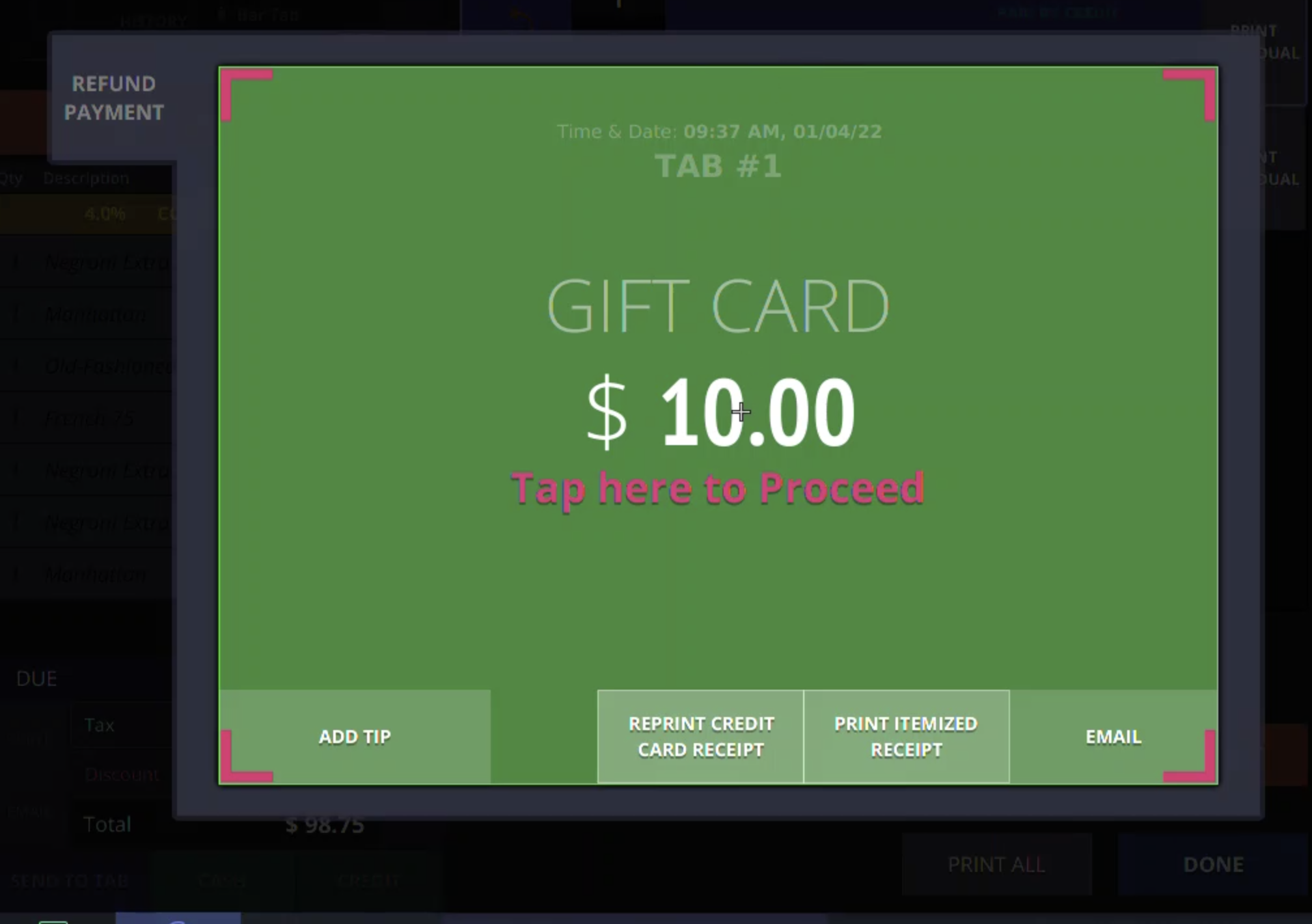Prerequisite: Must be on a Station to use a custom tender to close a transaction
Step 1
Go to the tab that you would like to close (or partially close) to a custom tender
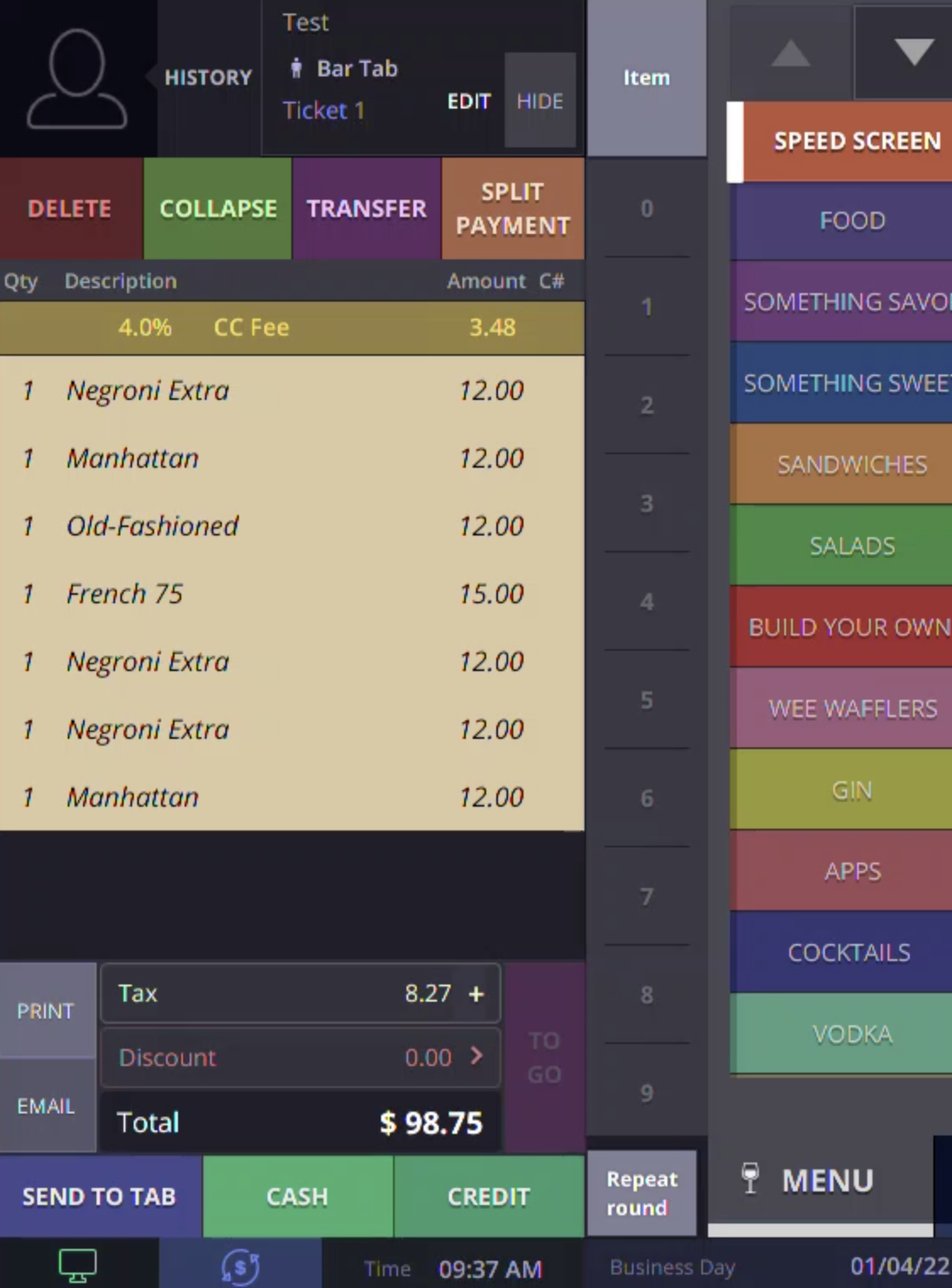
Step 2
Select Split Payment in the top left corner of the screen.
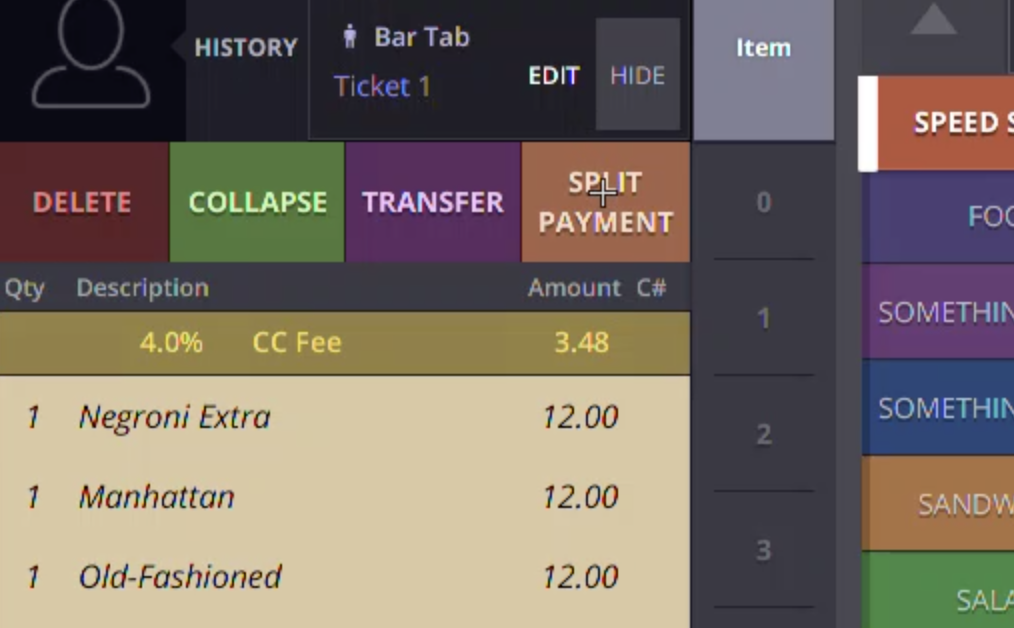
** If you are closing a portion of the tab ** in question you will click on the amount in the box to highlight and change to your desired amount. Then click outside of the box with the desired amount to set that amount.
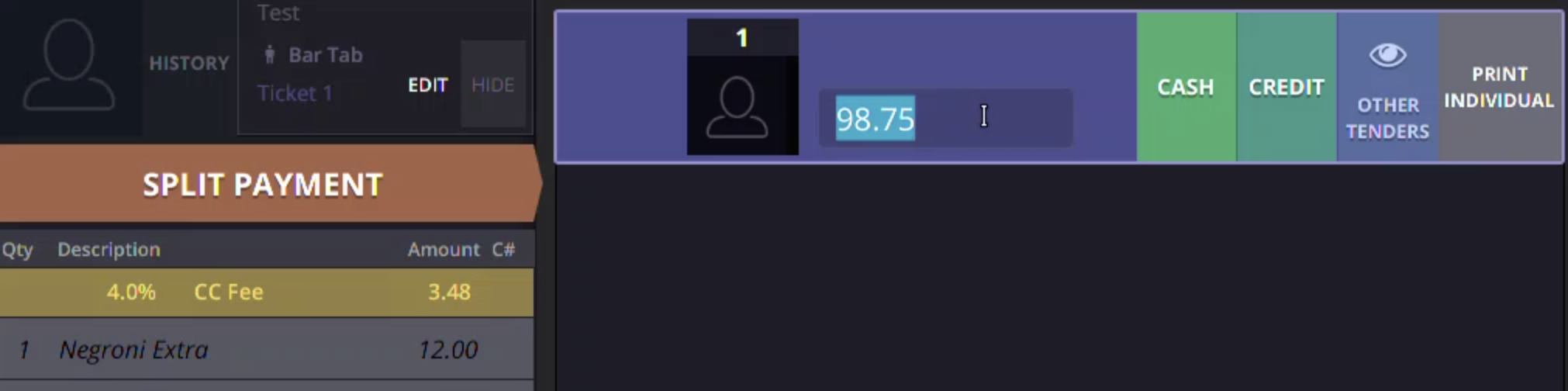
Step 4
Select other tenders
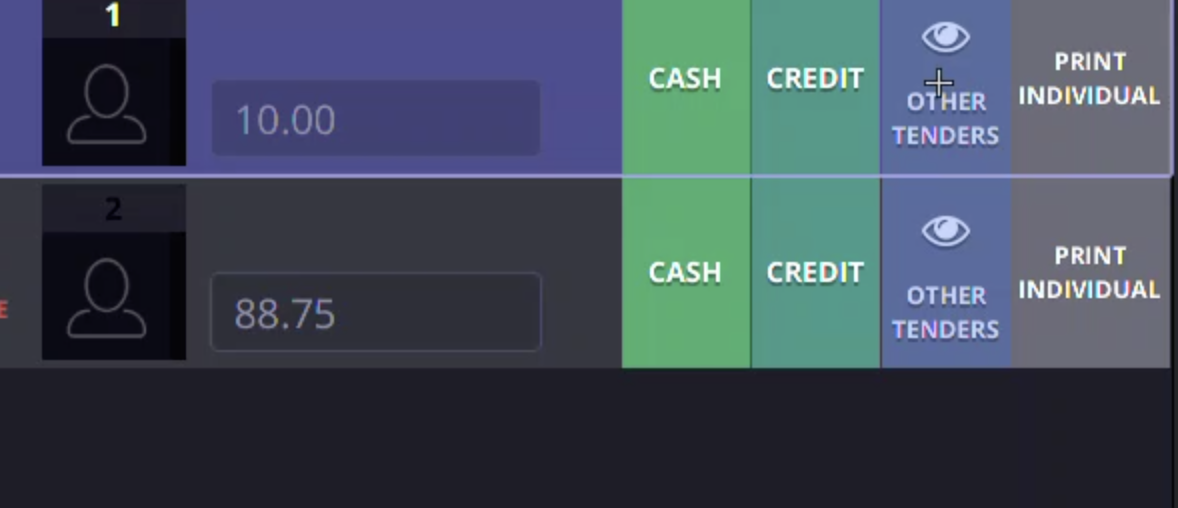
Step 5
Select the custom tender you wish to use. i.e. “Gift Card” in this scenario
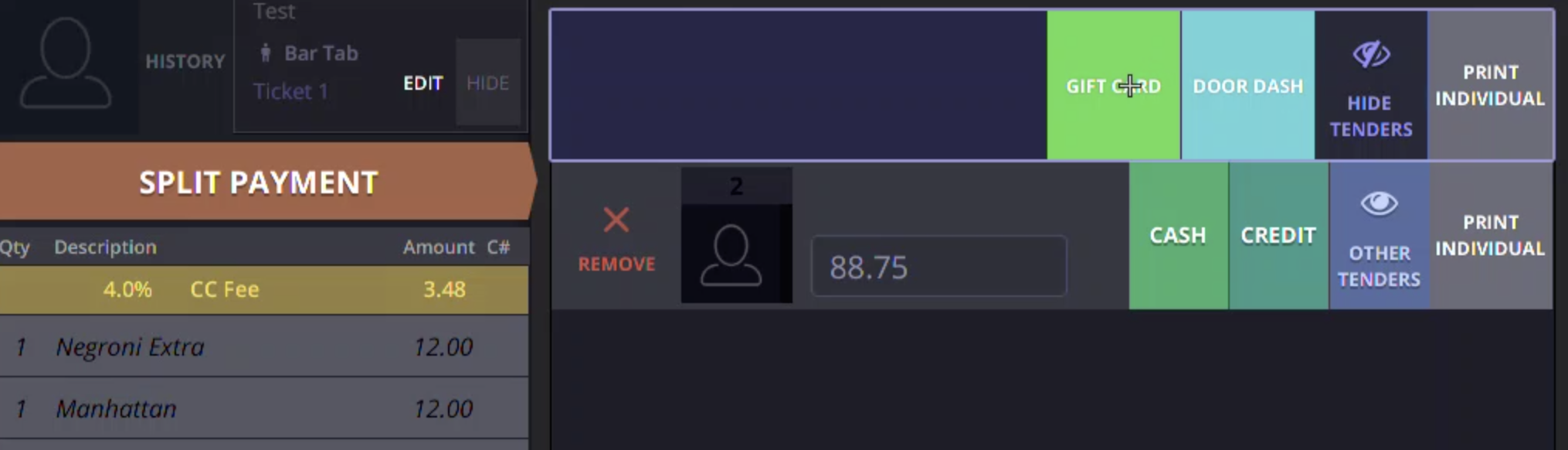
Step 6
The window will pop up showing that you’ve closed this tab to said tender
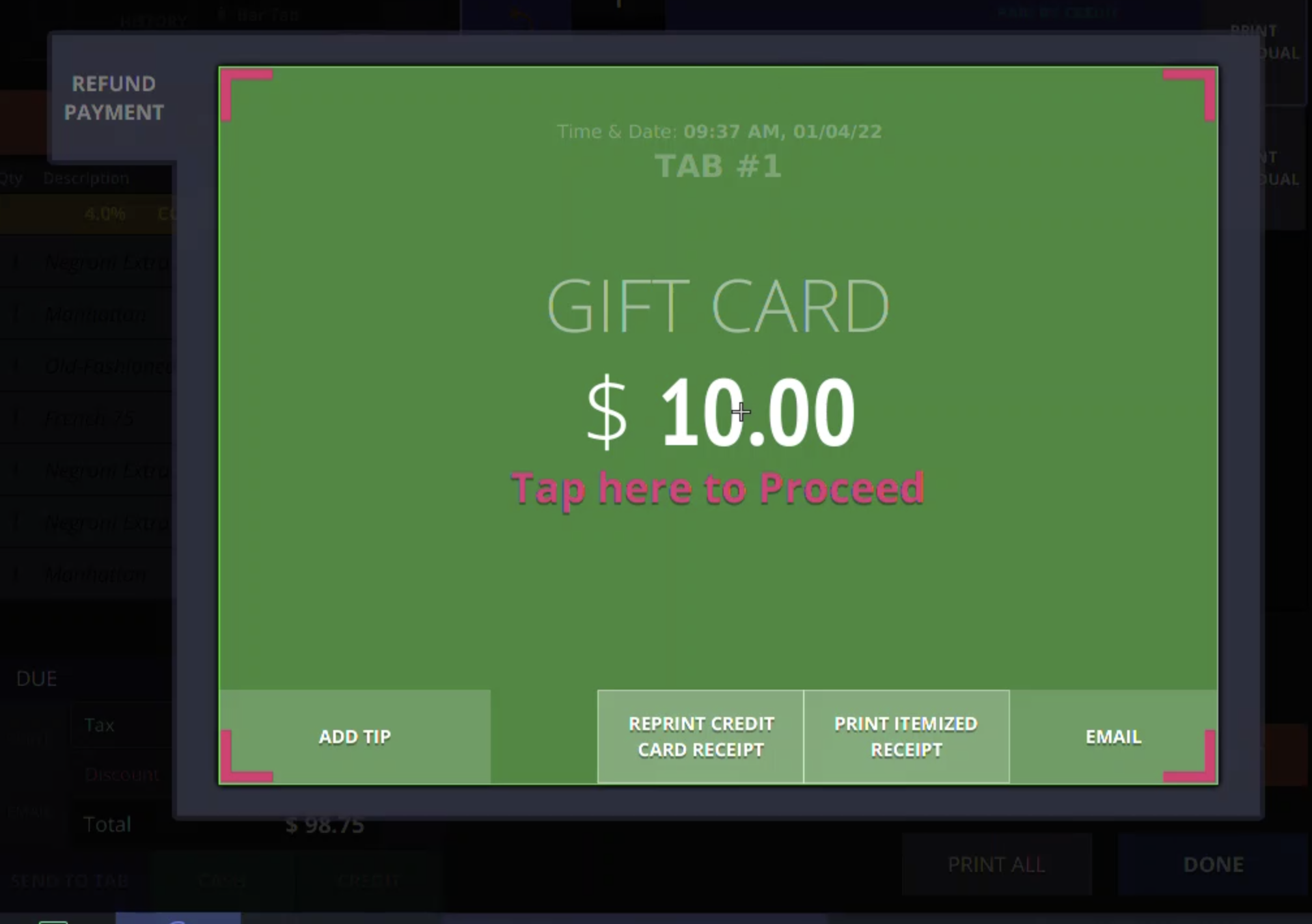
Step 7
** If you only close a portion to the tender ** You will get a window showing that you’ve closed that portion of the tab to the custom tender and will be able to close the rest of the tab to any other form of payment.