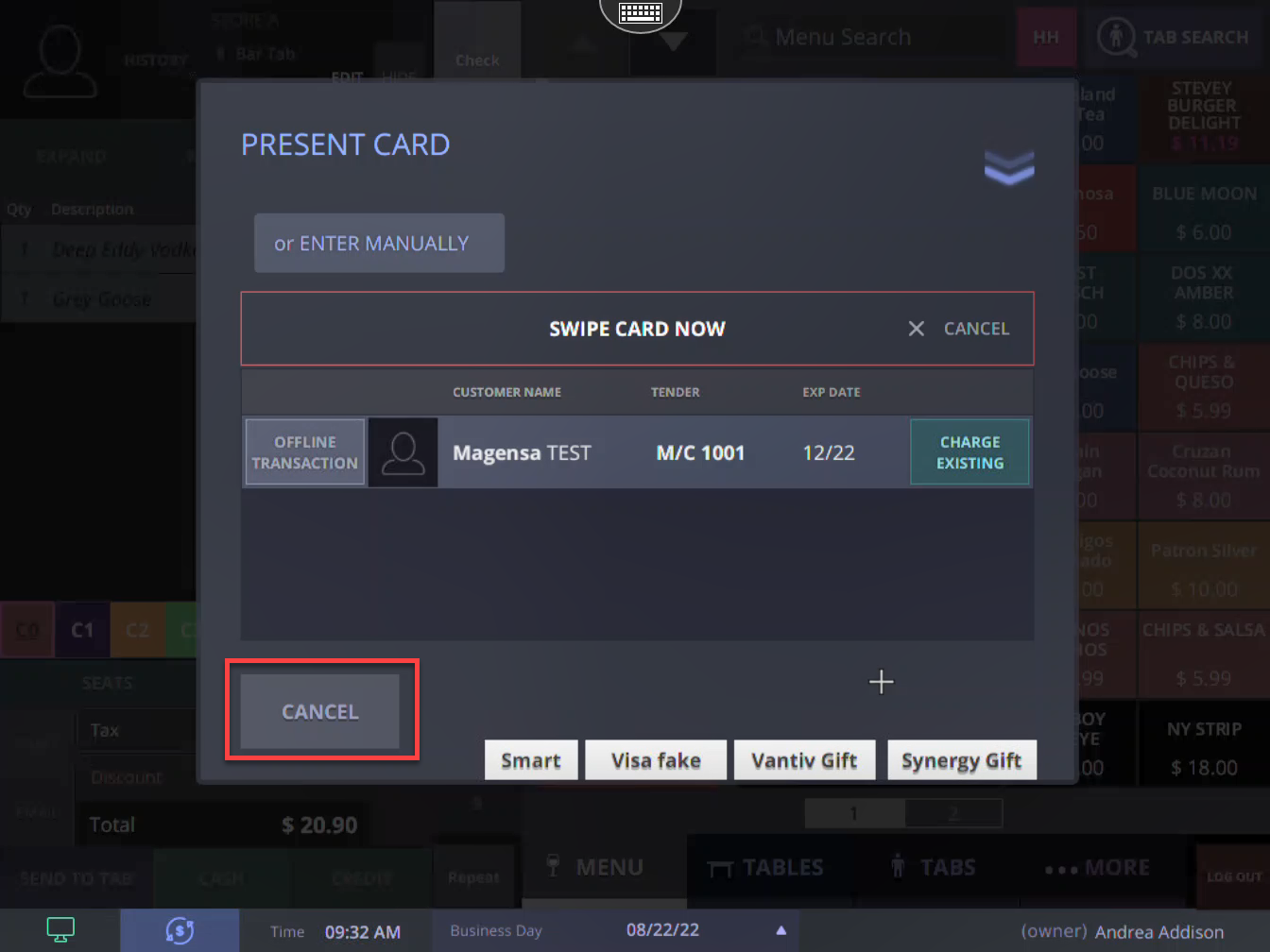Option 1
Add in your customers order and then swipe the customers credit card. You will see their name pop up at the top of your screen before the system sends you back to the main menu.
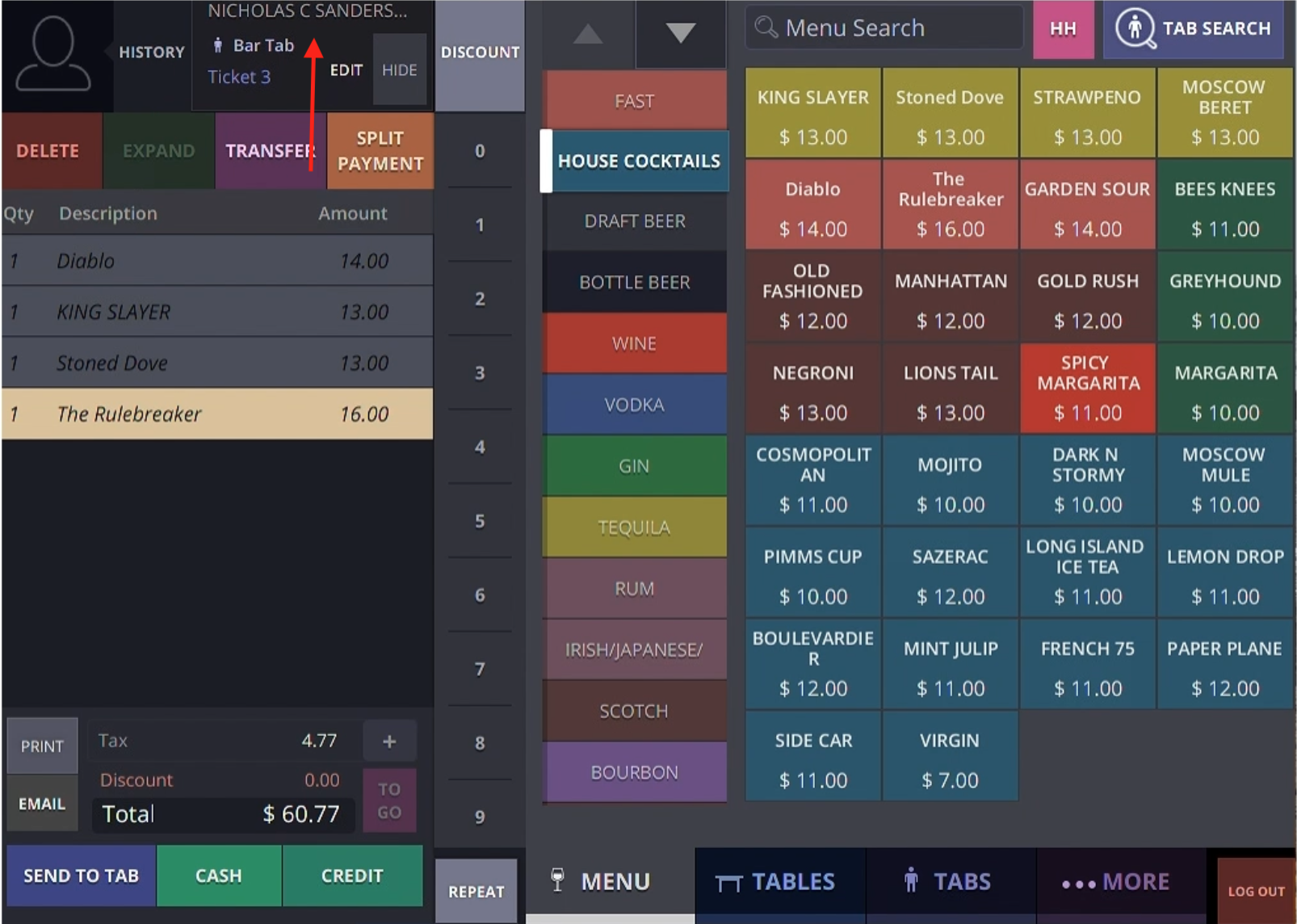
Option 2
Step 1
Ring up items on a TAB
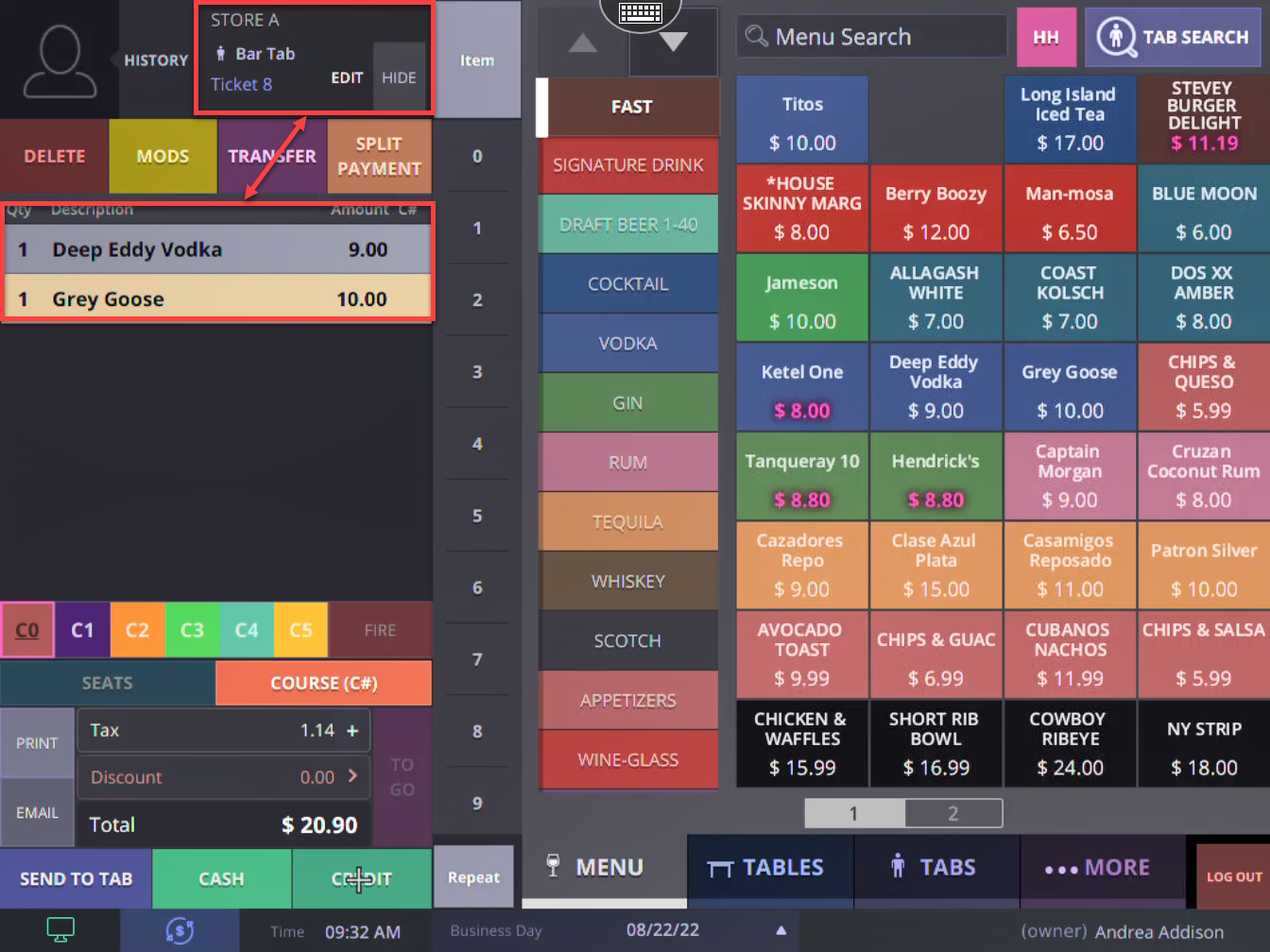
Step 2
Select the CREDIT payment option
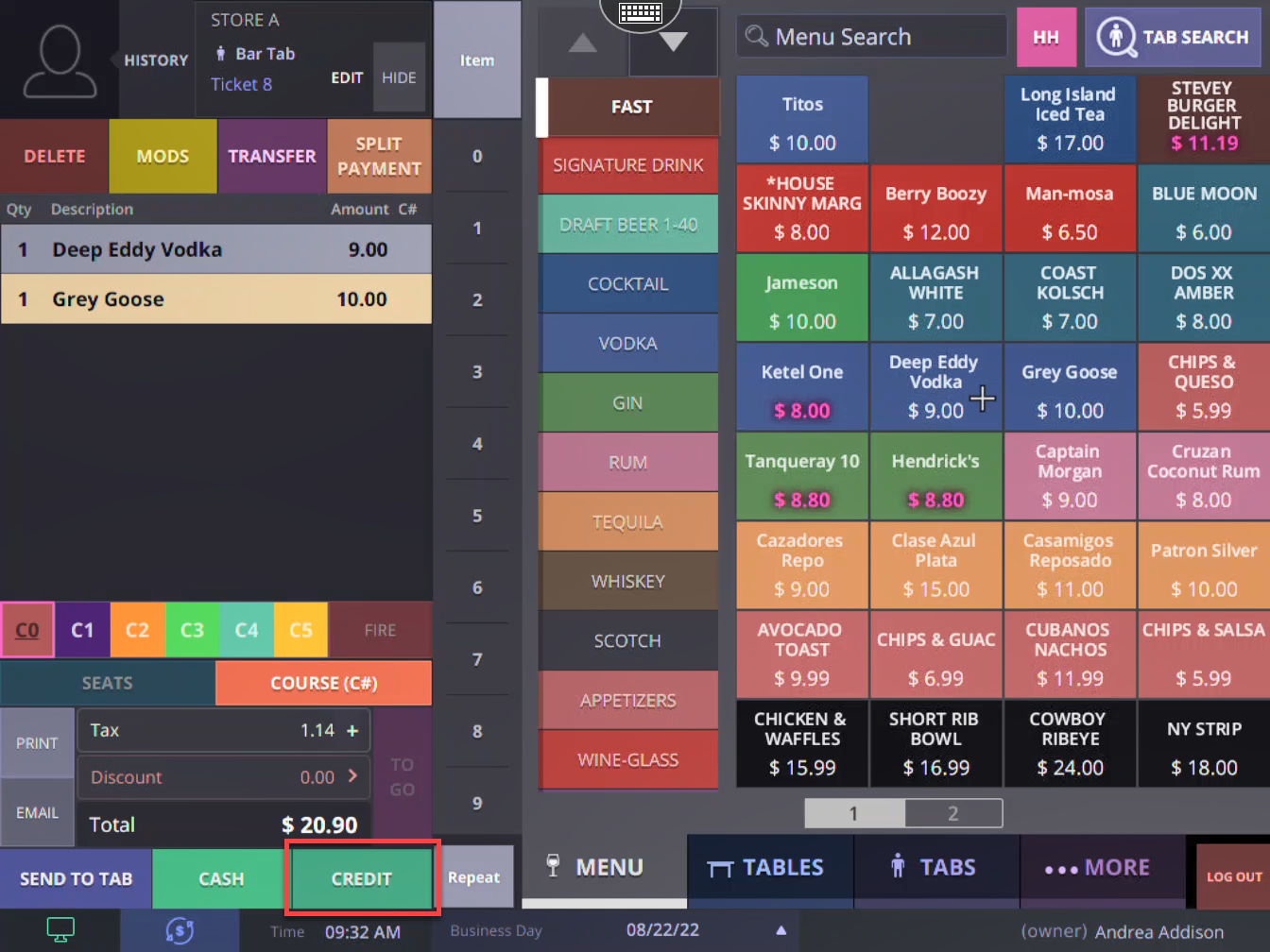
Step 3
Click on the CLICK HERE TO STORE CARD option
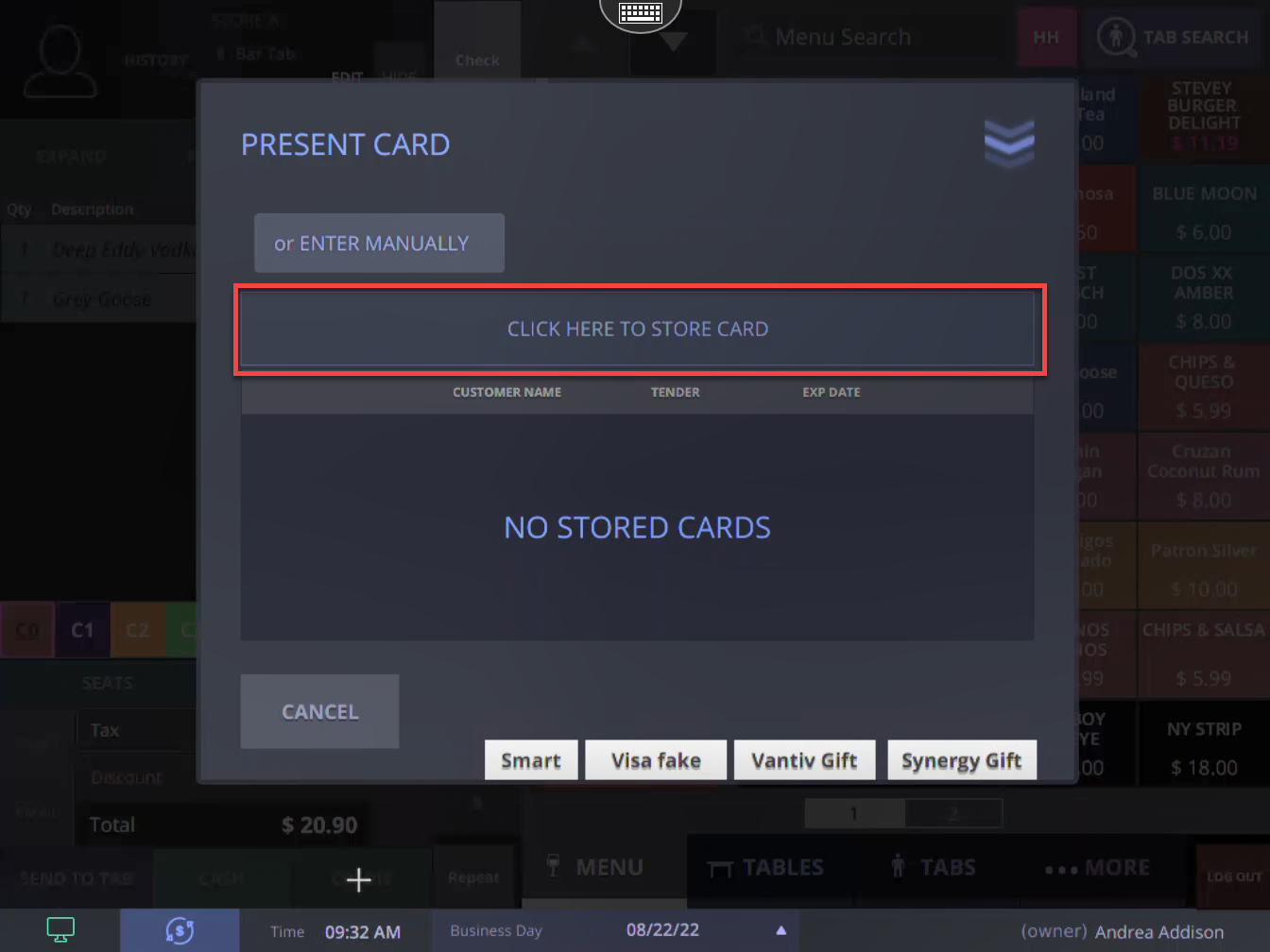
Step 4
Swipe the card that is to be stored
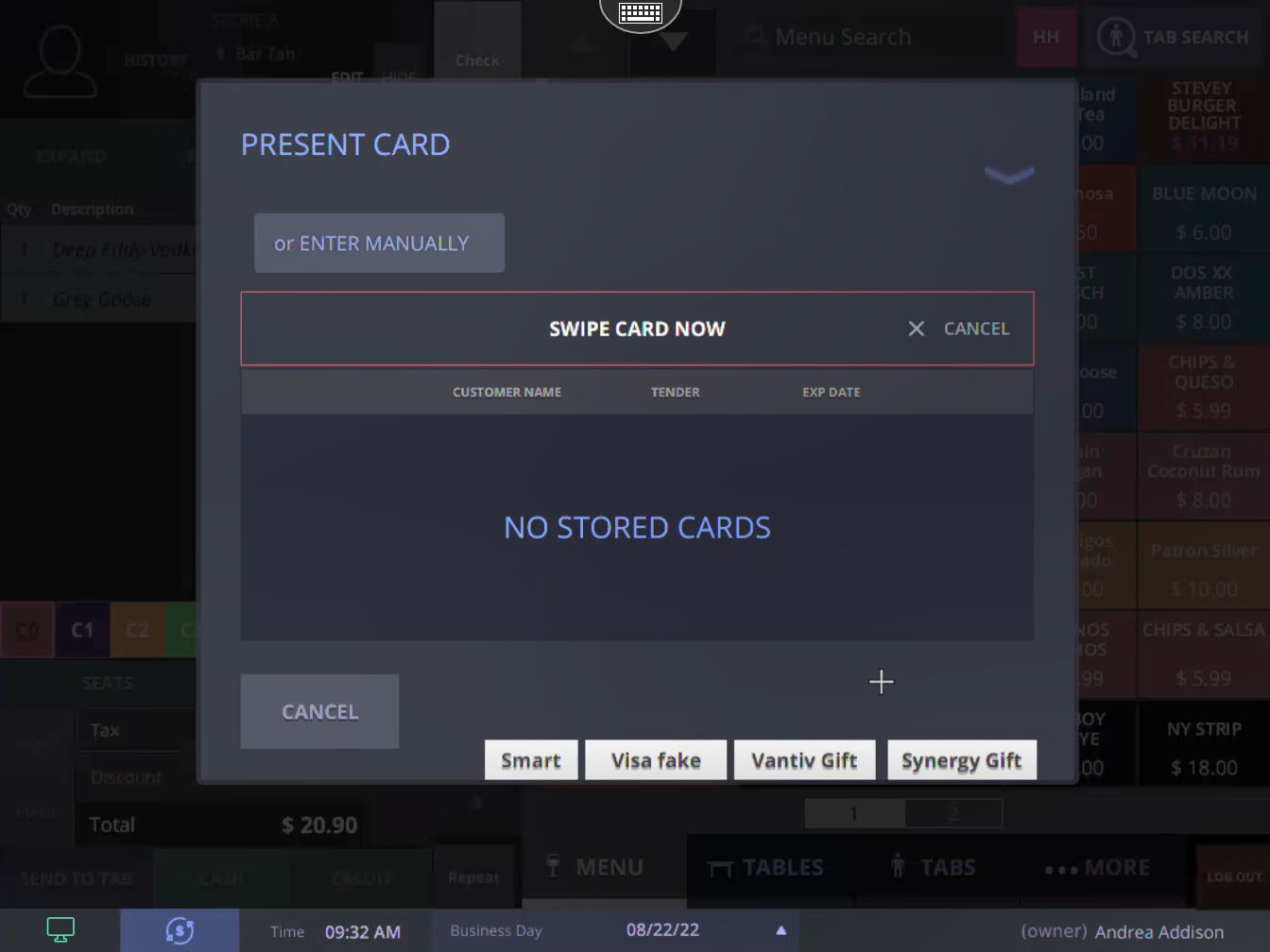
Step 5
The stored card should now show
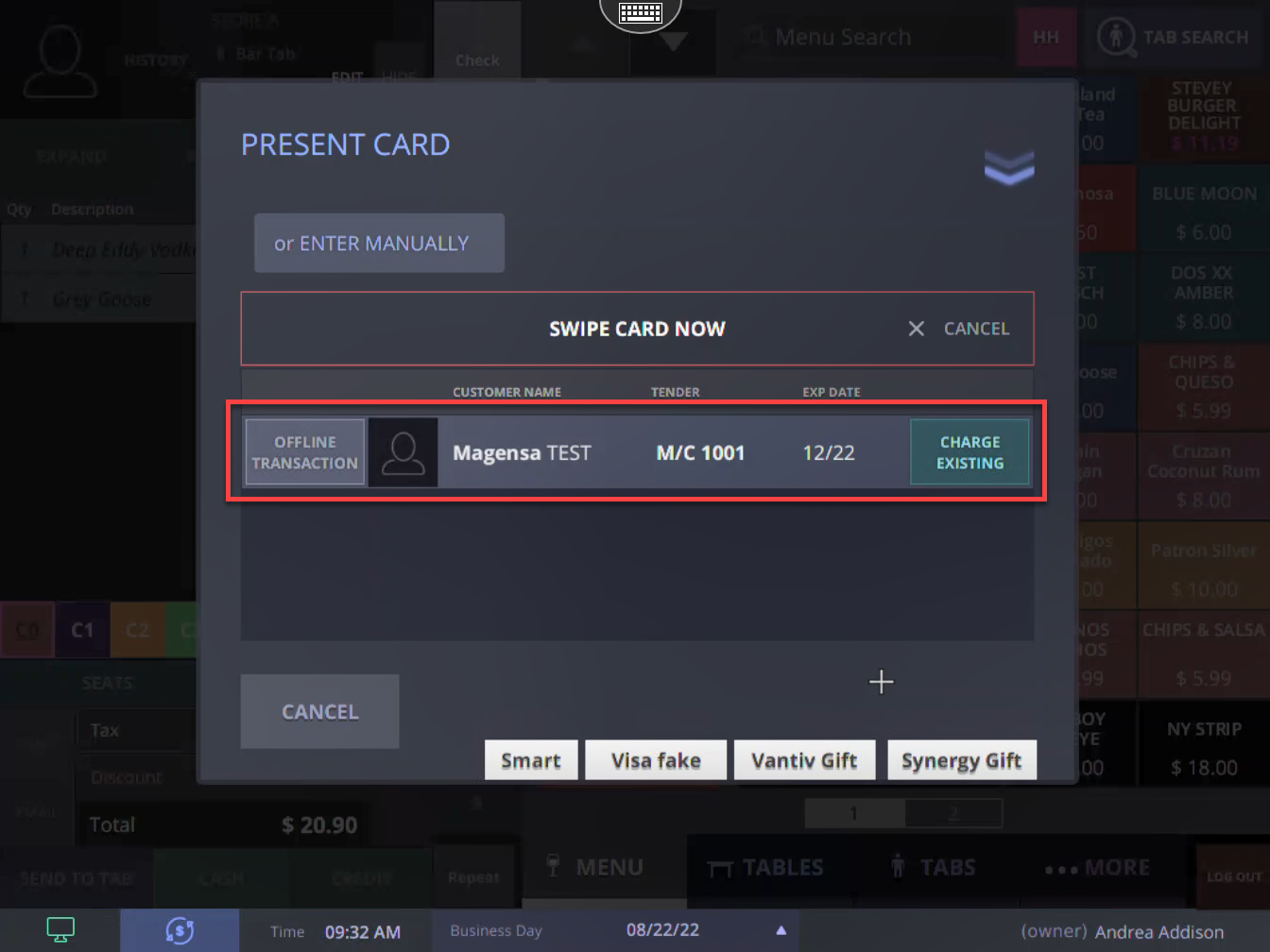
Step 6
Click CANCEL to exit the card screen