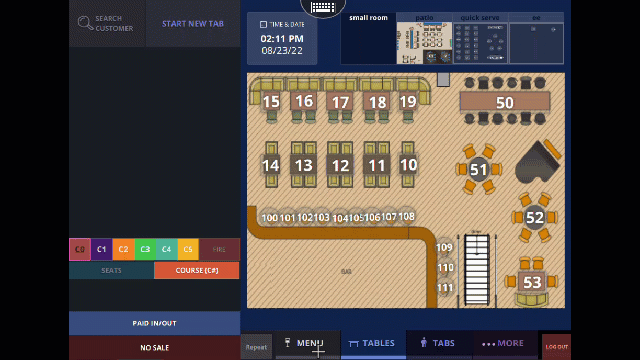Step 1
Log into the POS
Step2
Select the Menu tab
Step 3
Locate the item you wish to disable (86)
Step 4
Press and hold the item to bring up the options
Step 5
Check the Disable 86′ item check box
Step 6
Press OK
Step 7
The Item will disable and show with a red line on it