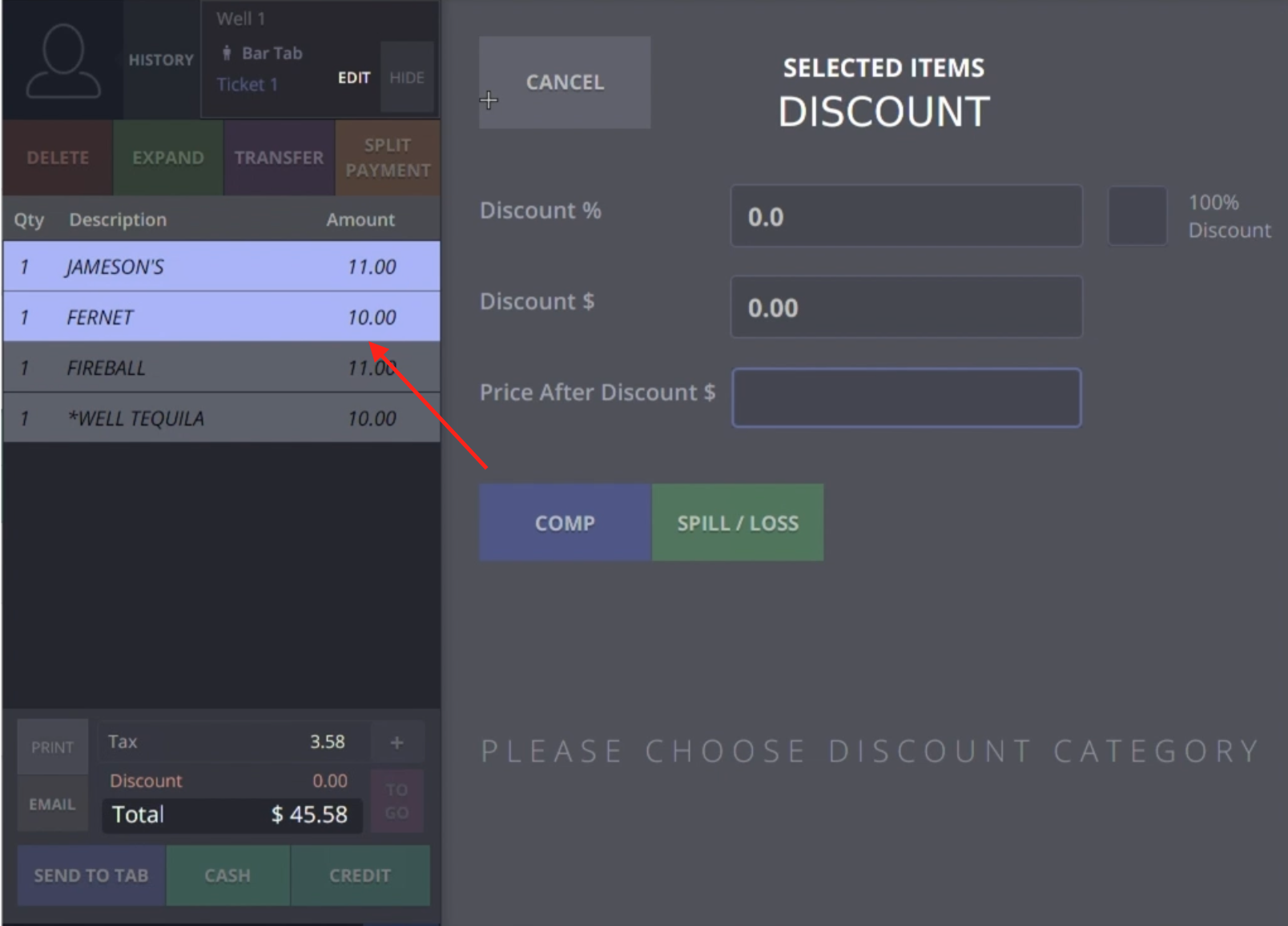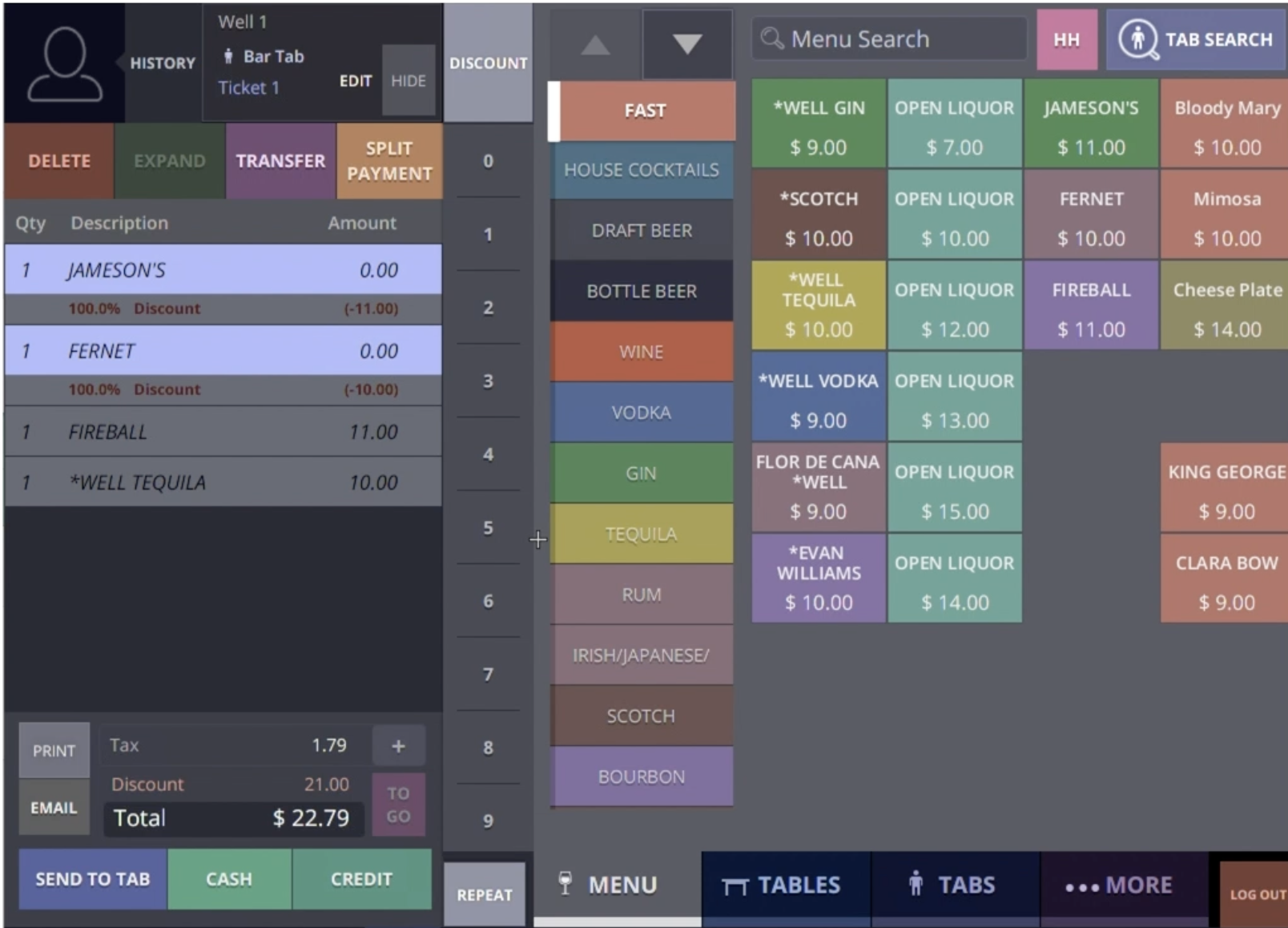Step 1
On the POS terminal select TAB at the bottom of the screen
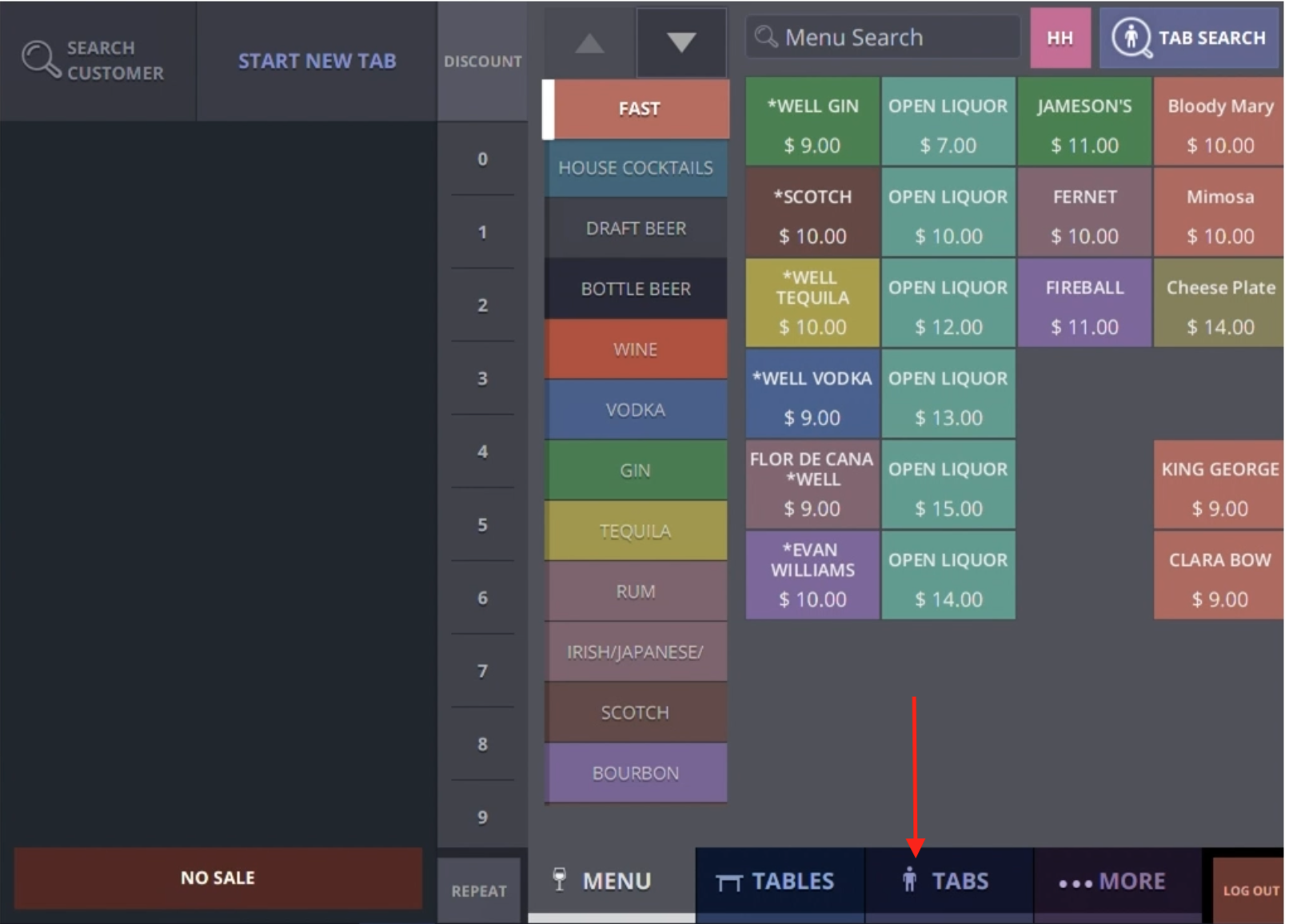
Step 2
Choose the desired Tab
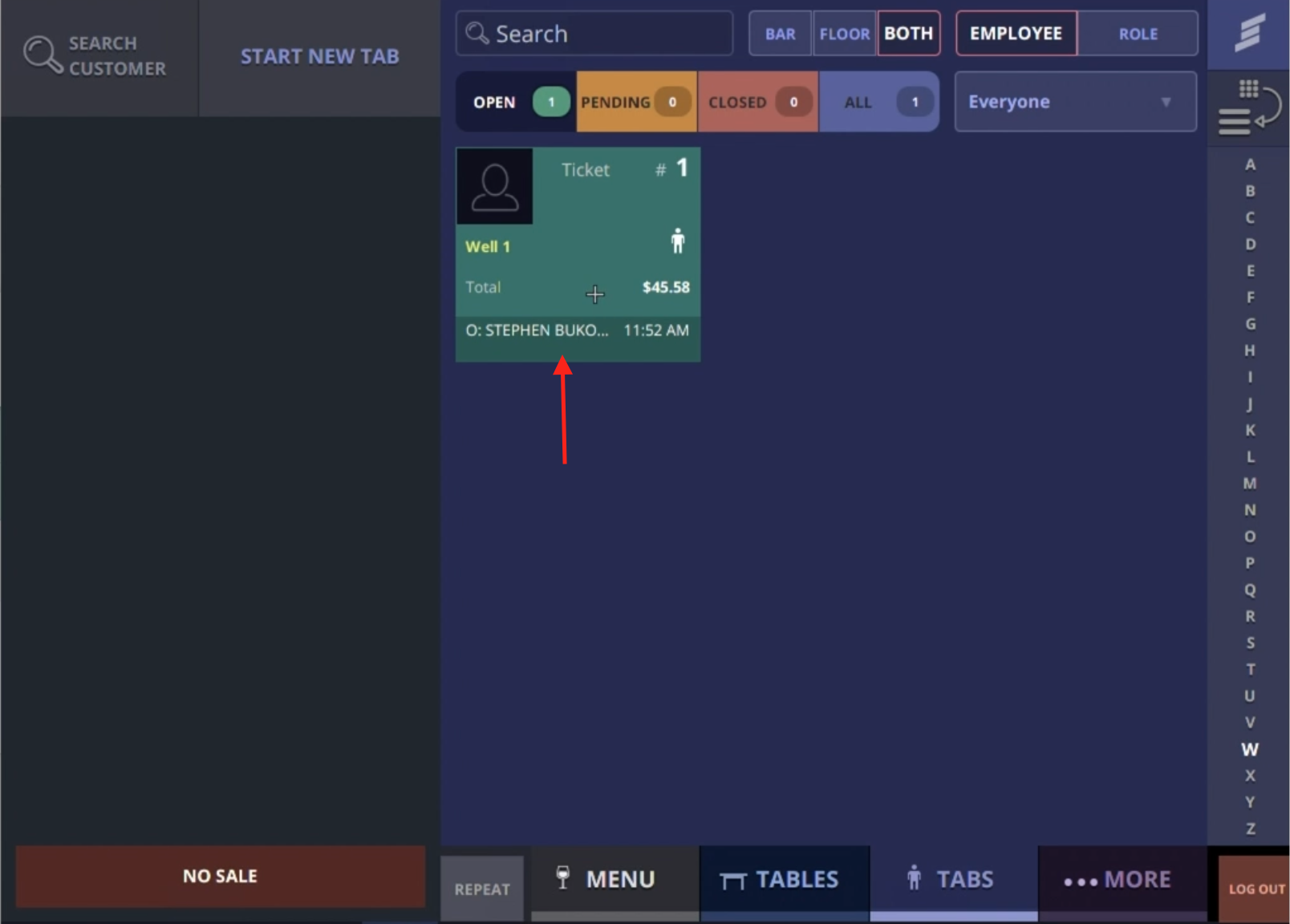
Step 3
Select the DISCOUNT button at the top-center of your screen
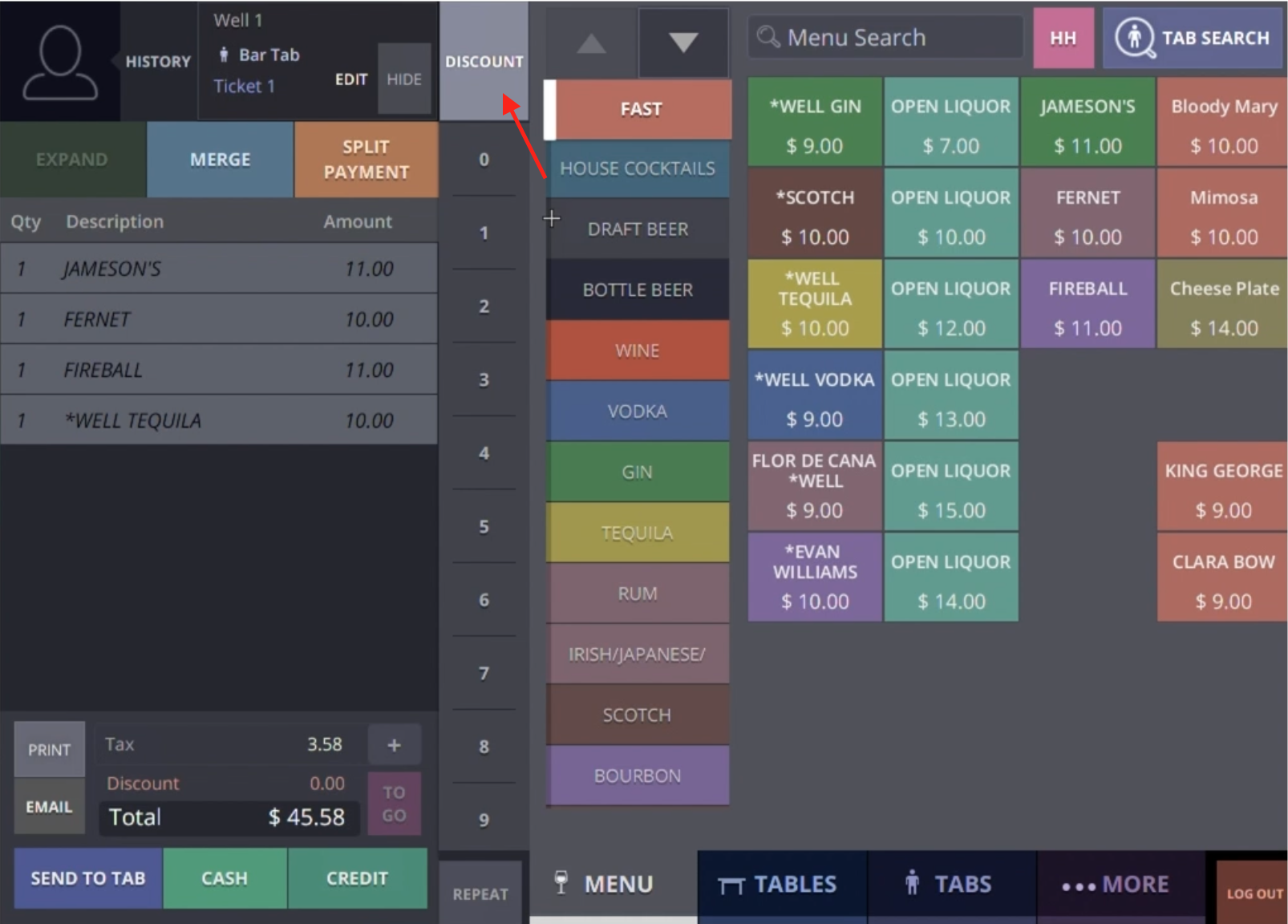
Step 4
A pop-up window will appear prompting you to enter the discount
- Enter in a percentage, dollar amount, or select the 100% discount (entire check)
- Select which DISCOUNT GROUP you would like the discount to report as
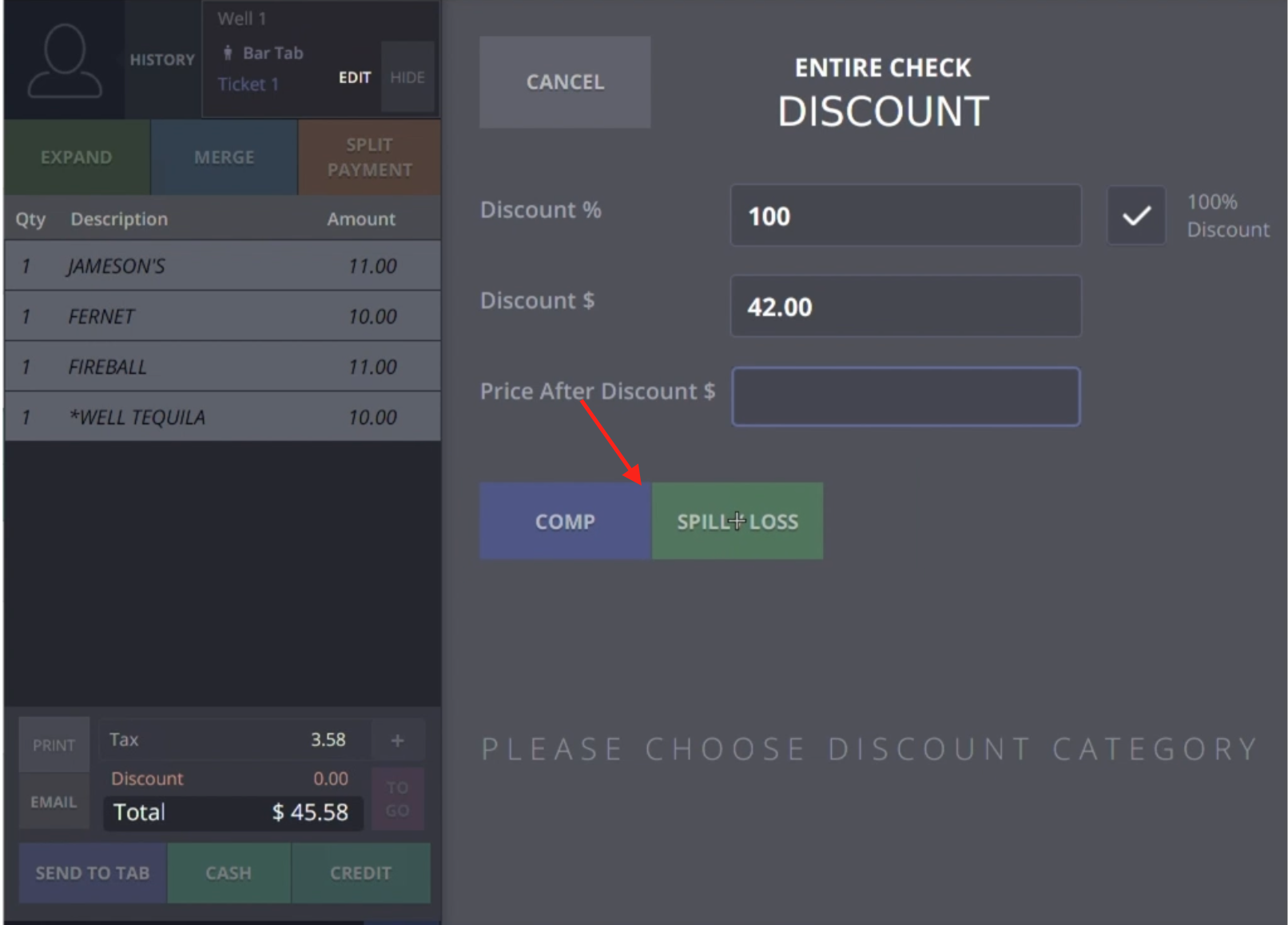
Step 5
The discount will show at the top of your tab
Step 6
You can edit/delete the discount by selecting the discount and clicking on the EDIT button to the left of the discount amount or clicking the DELETE button at the top of your screen
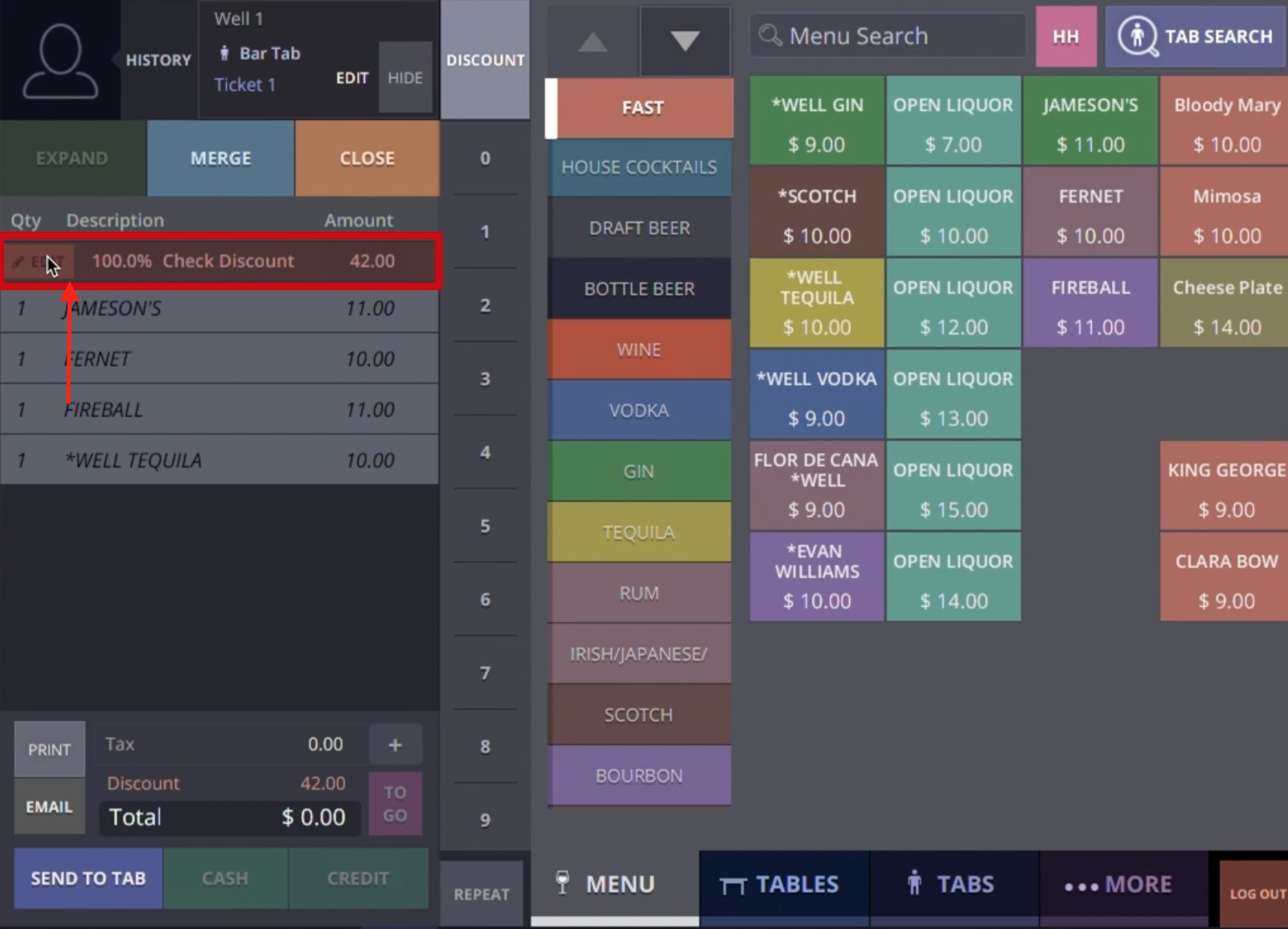
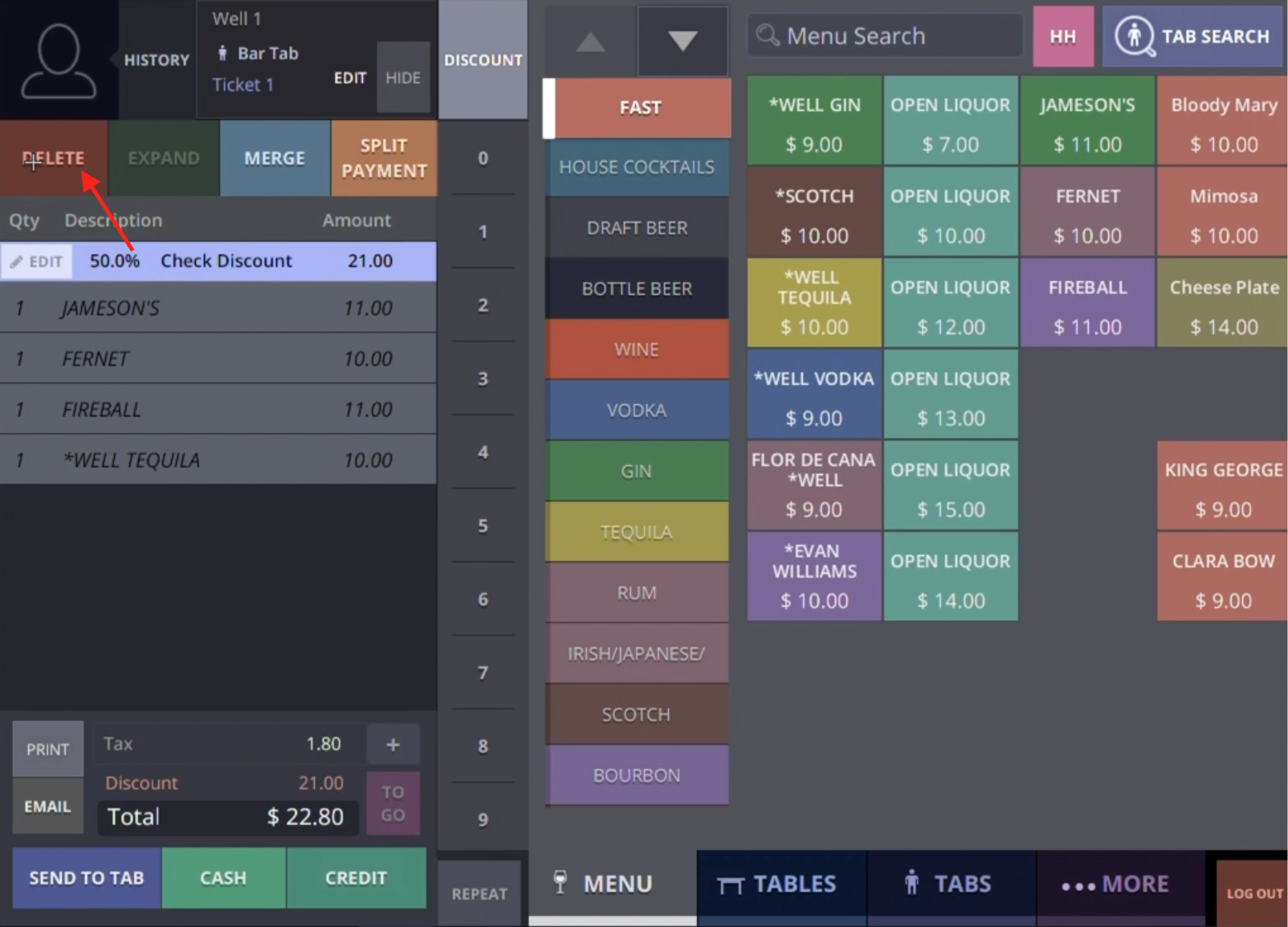
Step 7
You also have the capability to item level discount by selecting the items you wish to discount on the tab and clicking on the DISCOUNT button