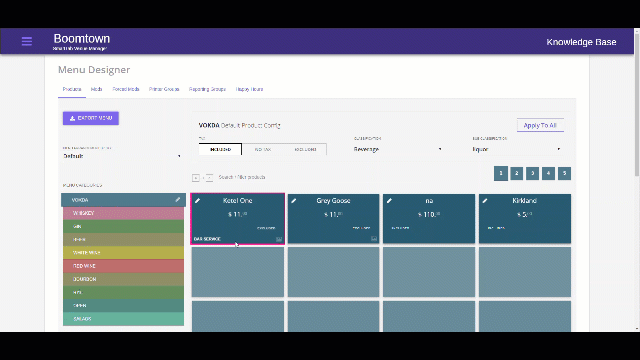Step 1
Log into the back-end
Step 2
Select the Hamburger menu
Step 3
Select Menu
Step 4
Go to the Products Tab (Selected by default)
Step 5
Go to the category the item is located
Step 6
Drag and drop the item to the desired location
-
- Move to a different tile by dragging to the tile
- Move to a different page by dragging to the page number
- COPY to a different category by dragging to the category