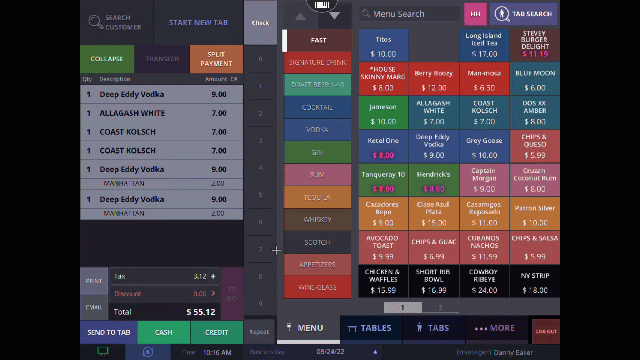You can group or ungroups items on a TAB to make the bill easier to read. Note: Items with modifiers will only group together if they have the same modifiers on them
Step 1
Ring up all of the items on the tab.
Step 2
Once finished, click twice on the selected item to de-select the item
Step 3
Select the COLLAPSE or EXPAND option that is available
Step 4
COLLAPSE will be visible if the items are already expanded
This will group the line items
Step 5
EXPAND will be visible if the items are already collapsed. This will ungroup the line items.