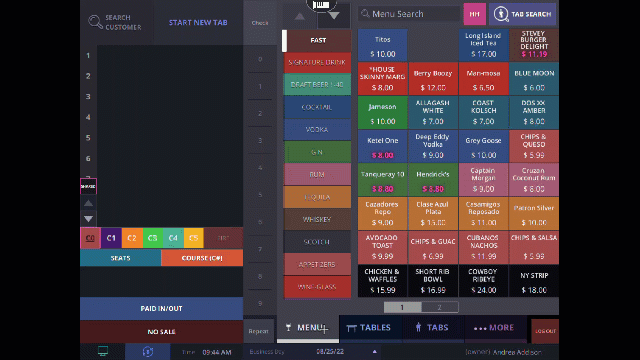Step 1
Log into the POS
Step 2
Go to the TABS Tab
Step 3
Open the tab you wish to make tax exempt by clicking on it
Step 4
Select Edit at the top of the check
Step 5
Check the Tax Exempt option
Step 6
Click DONE
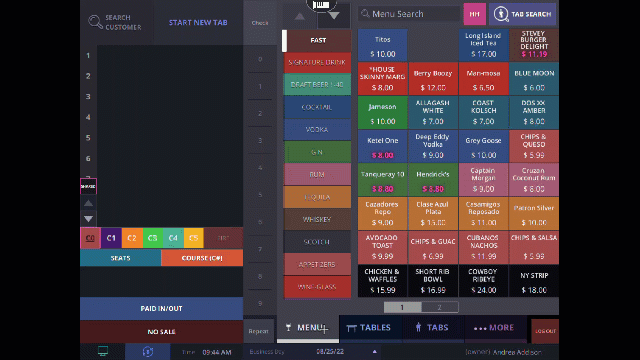
Step 1
Log into the POS
Step 2
Go to the TABS Tab
Step 3
Open the tab you wish to make tax exempt by clicking on it
Step 4
Select Edit at the top of the check
Step 5
Check the Tax Exempt option
Step 6
Click DONE