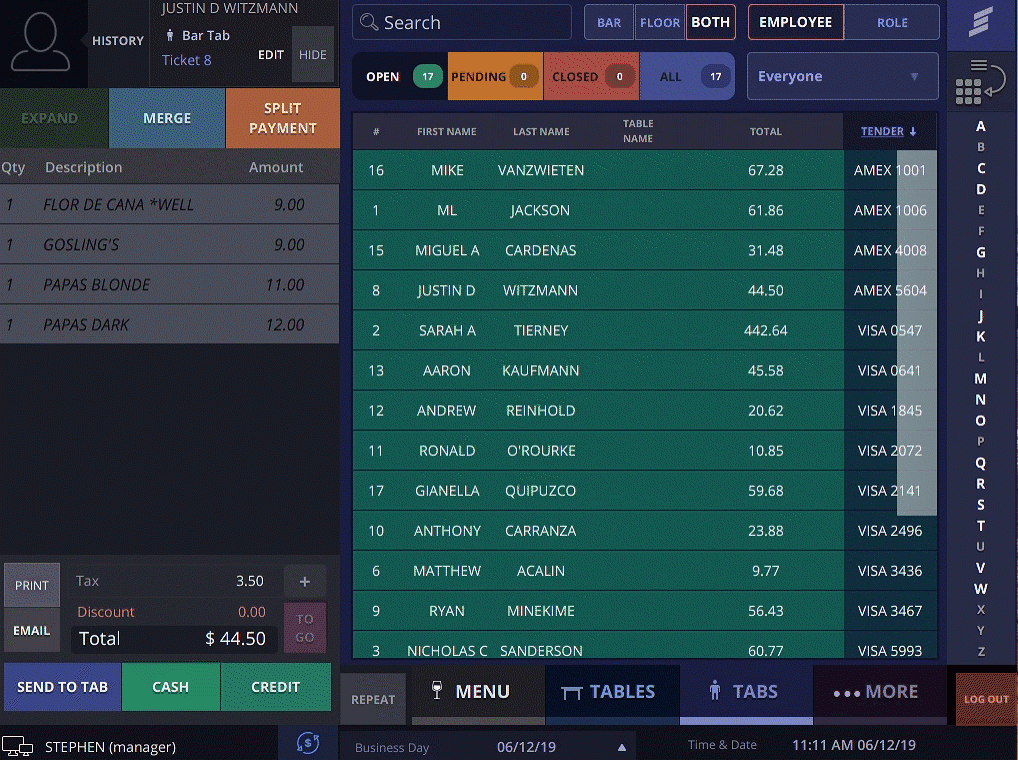Combine 2 checks and store credit card payment for both.
Merge adds the tab you have open to the tab you choose to merge it with.
Step 1
Open the tab you’d like to merge.
Step 2
Click the “Merge” button on the top left section of the screen, then select the tab you’d like to add to.
If you have a credit card stored the payment information will merge as well.