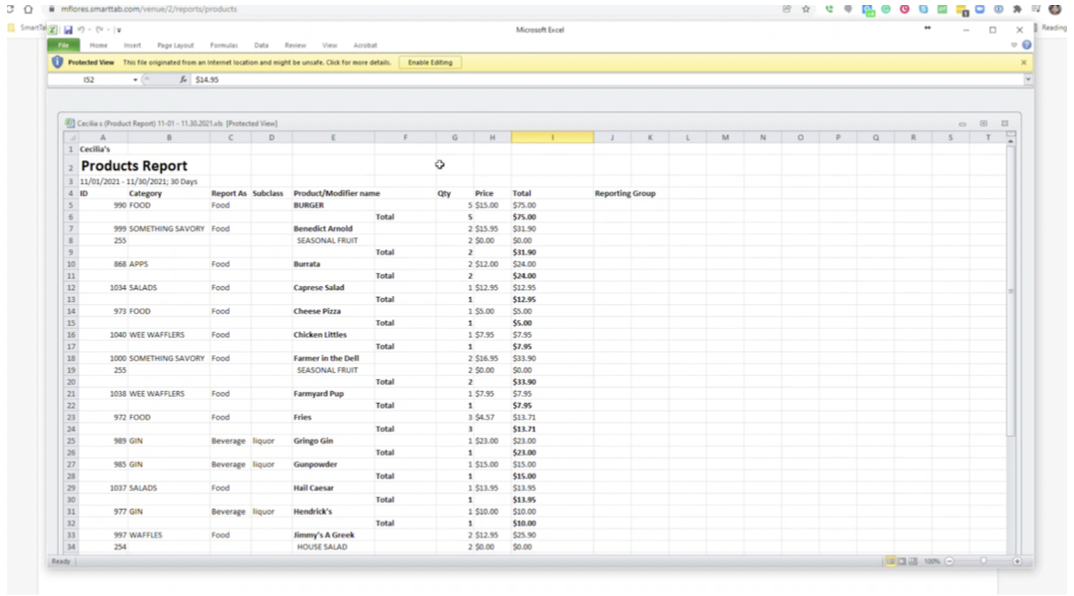Prerequisite: This function is completed from the back end web URL
Step 1
Go to the Hamburger menu in the top left of your web browser
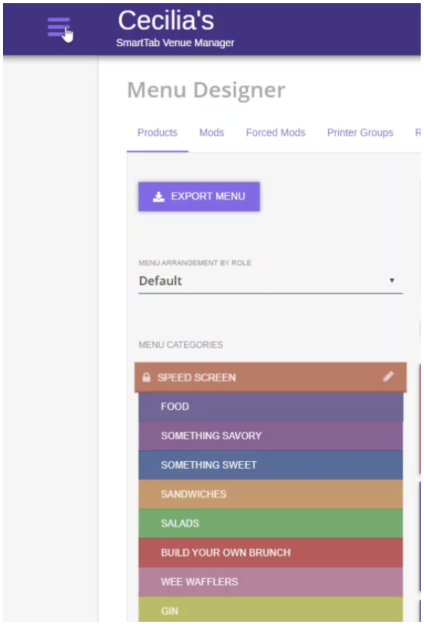
Step 2
Navigate to the “REPORTS” link
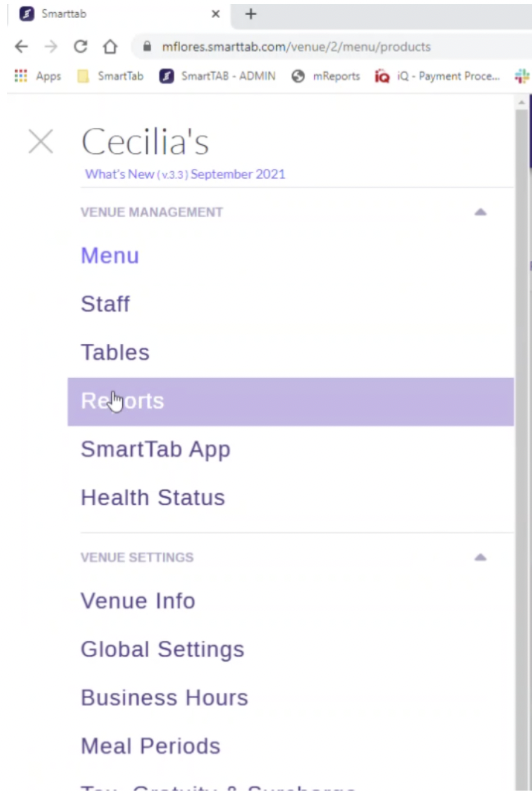
Step 3
Click on the products link and select the date range you would like to pull the report for
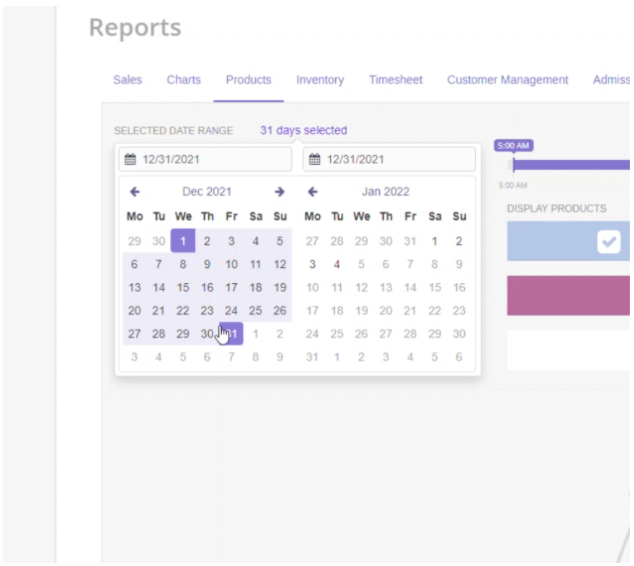
Note: you can use the check boxes to filter in/out multiple factors
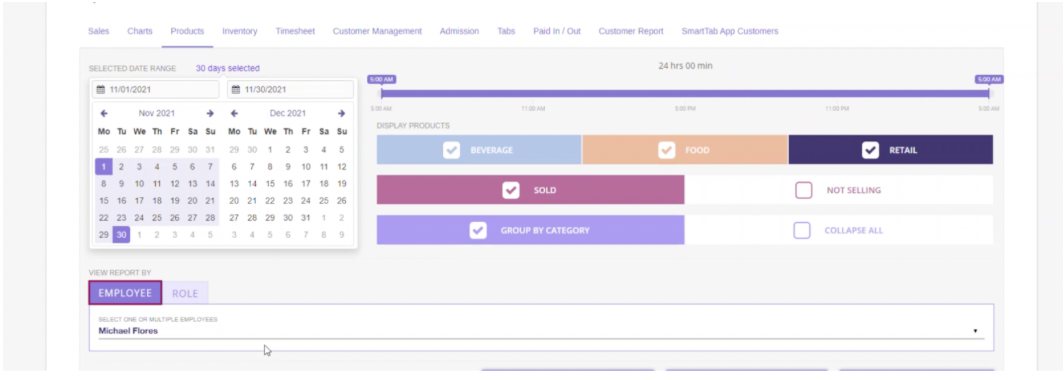
Step 4
Once you have your desired filters selected click “Export Products Report”
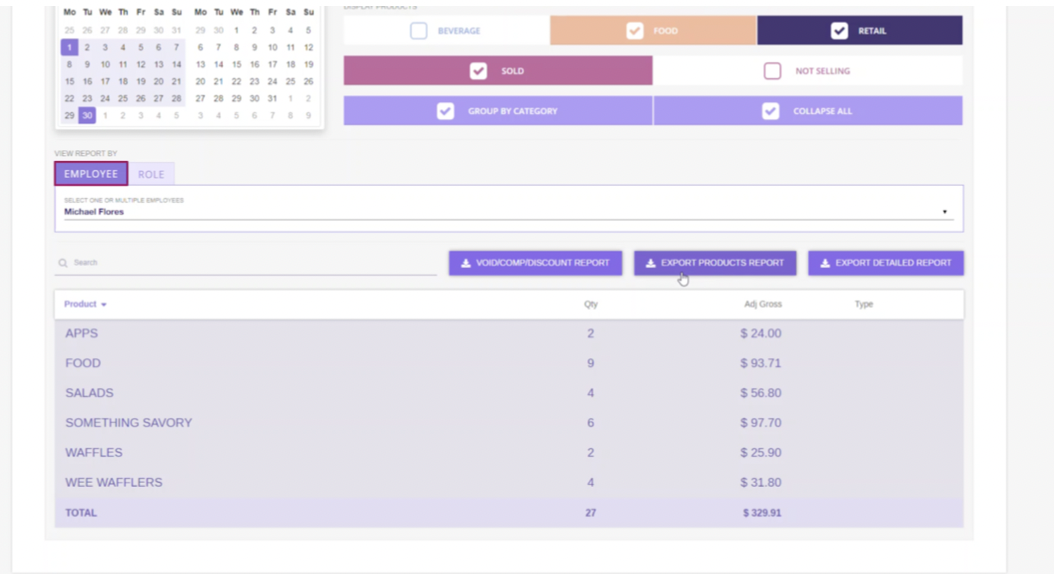
The file will begin downloading from the web browser

Once it is done you can open and review