Step 1
Log into the Back-end
Step 2
Click on the Hamburger menu from the top-left
Step 3
Select Staff
Step 4
Select the STAFF tab (selected by default)
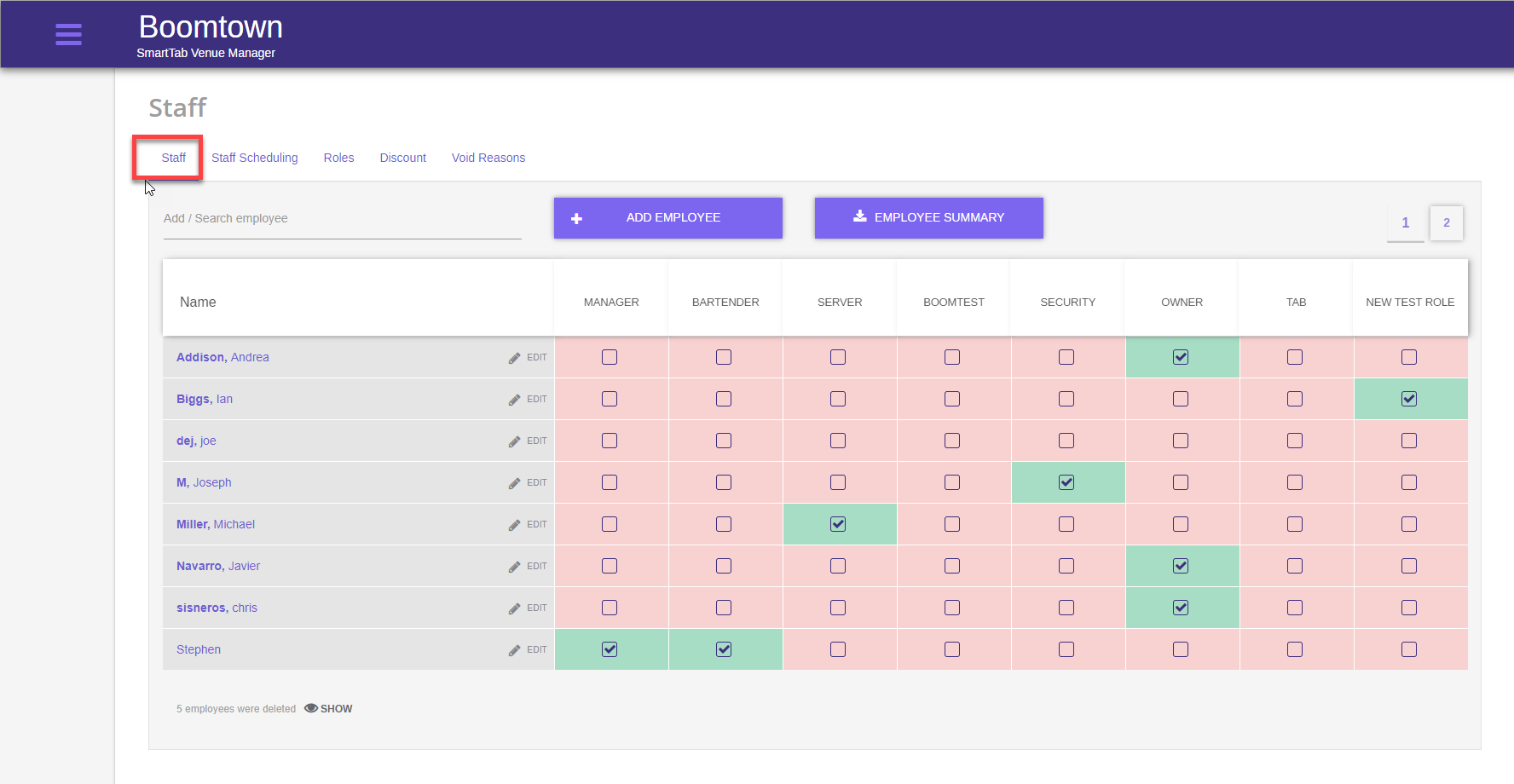
Step 5
Locate the employee whose payrate you wish to change
Step 6
Click on the Employee’s name
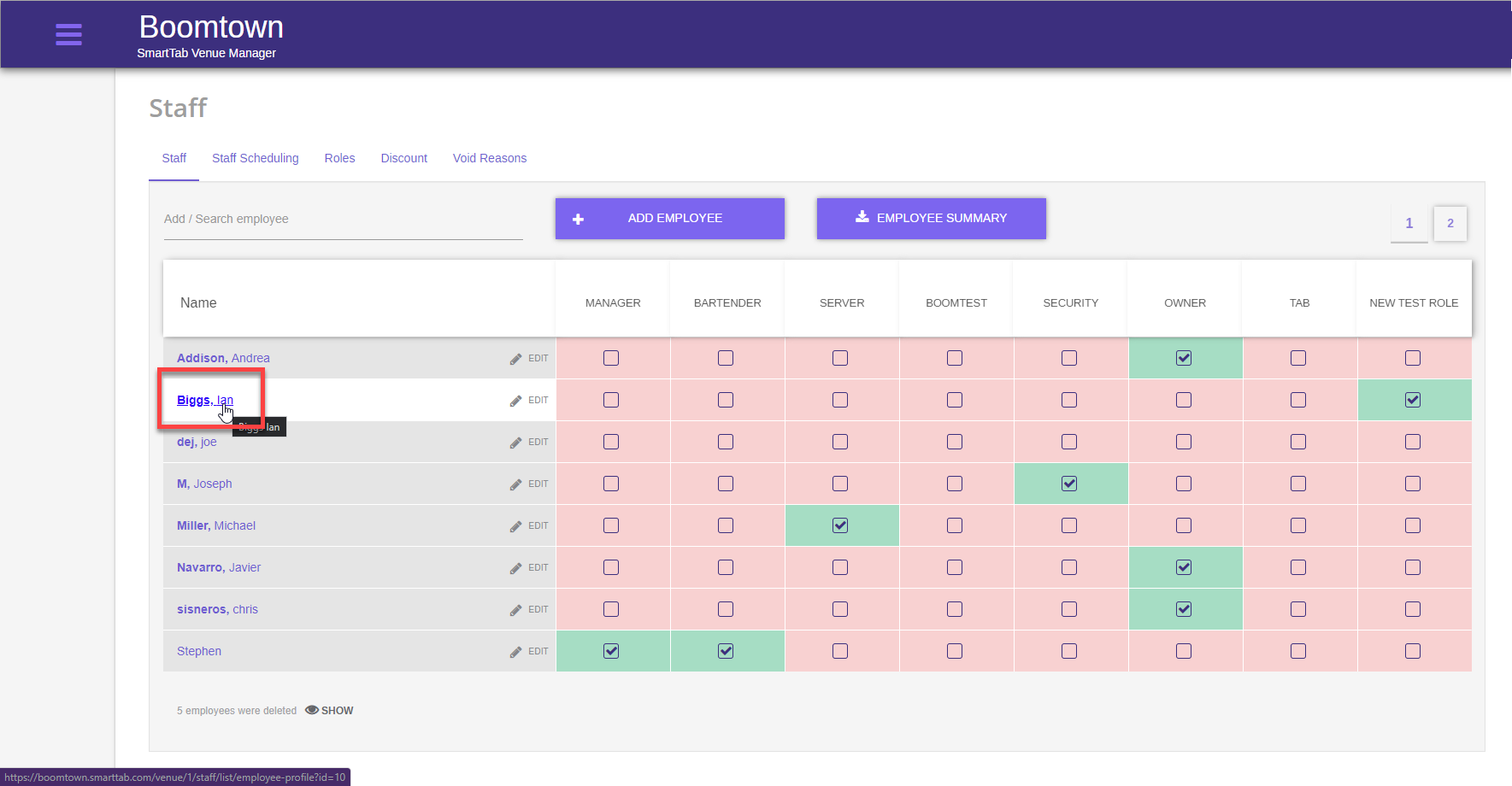
Step 7
Scroll-down and update the pirate for the desired role the employee has
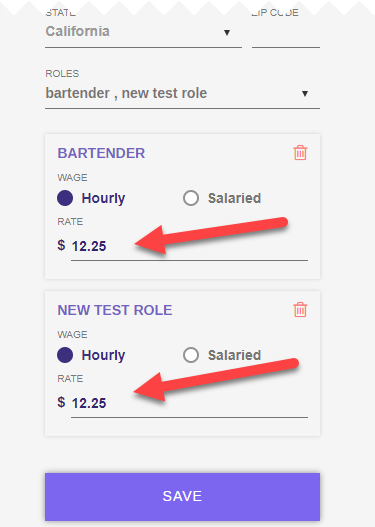
Step 8
Click SAVE when done
