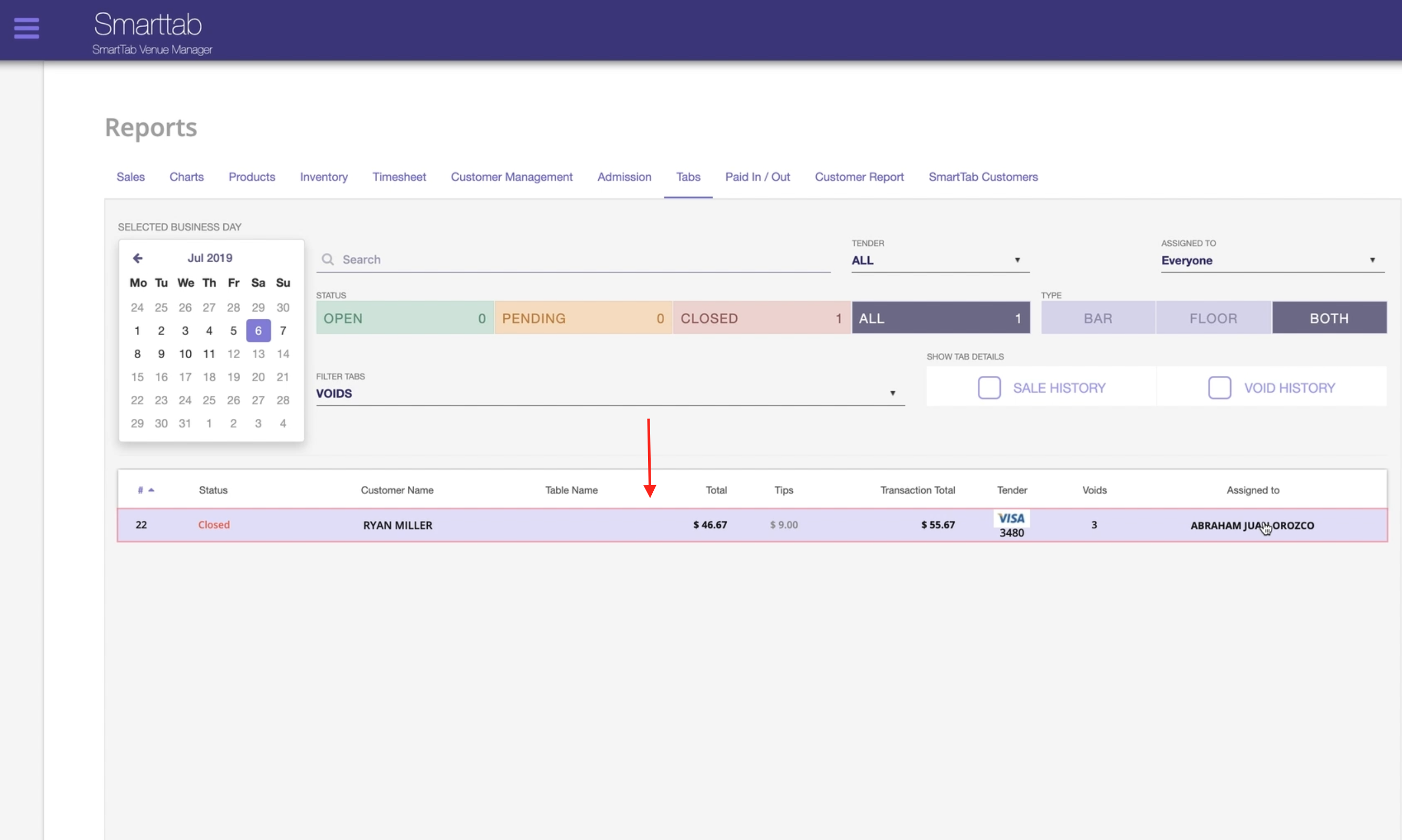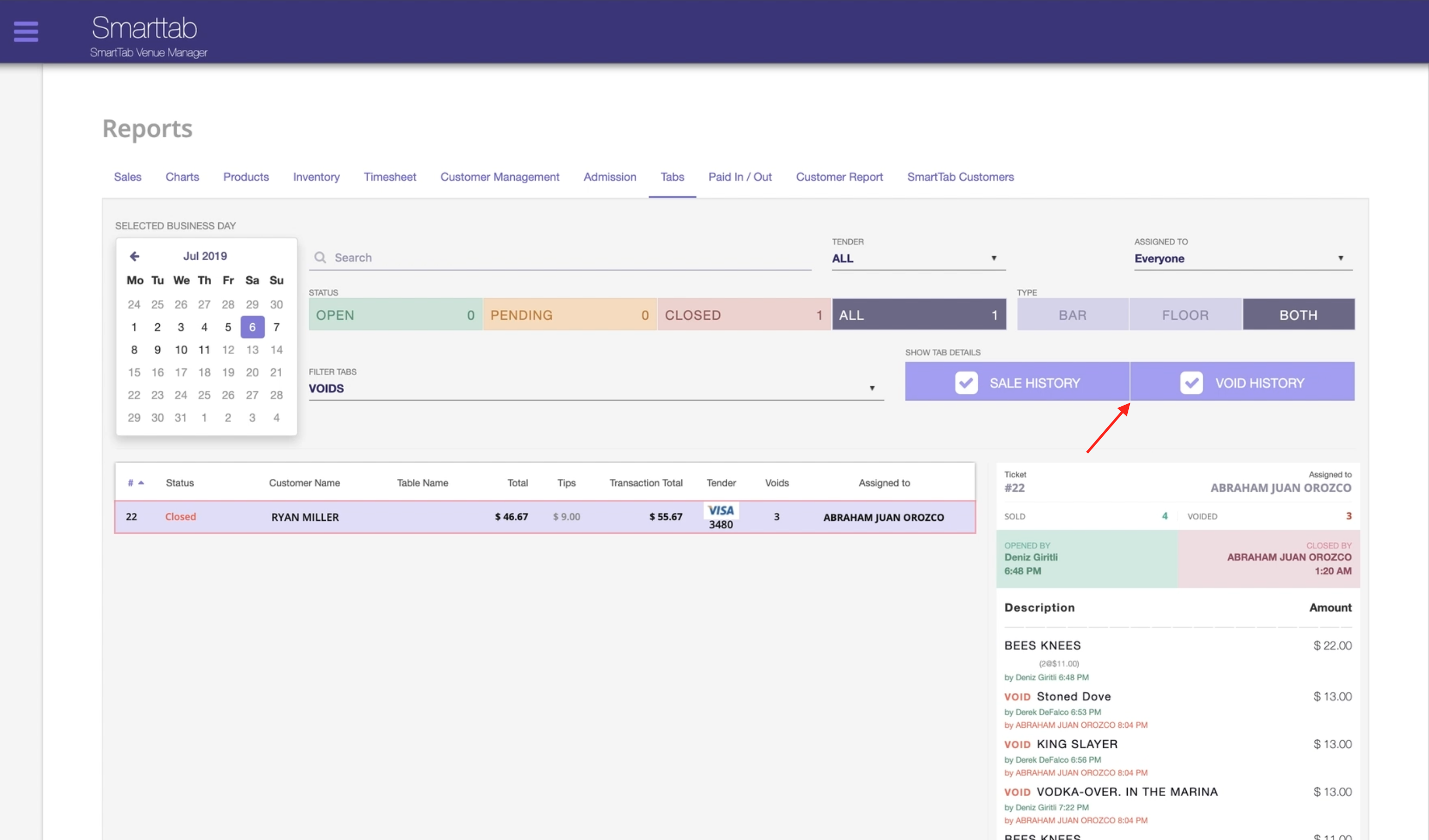Step 1
Navigate back to the hamburger menu, select reports, and then click on the TABS link
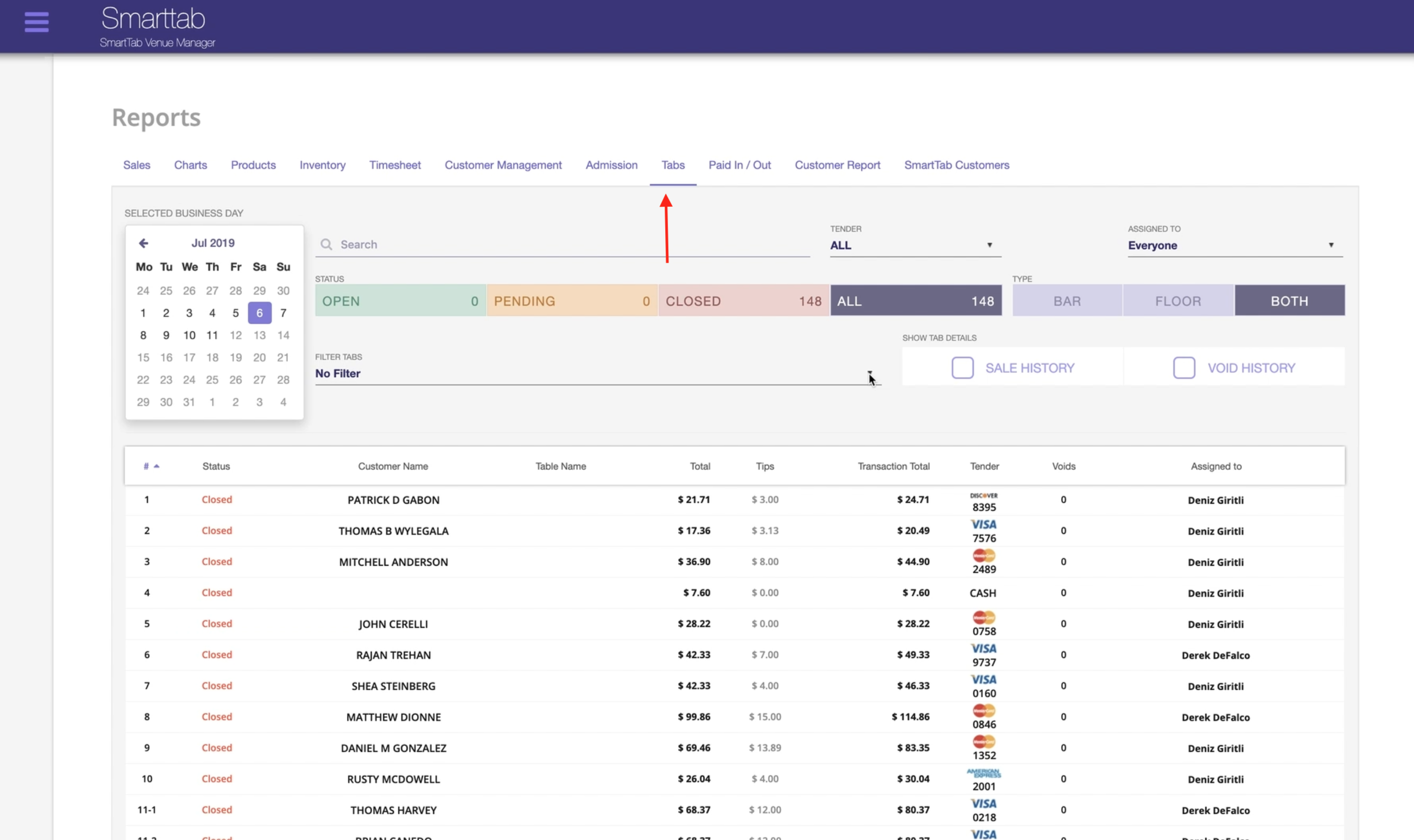
Step 2
Select the dates you are needing to view a report on and then choose the filters needed from the drop down menu. Note: You can select one or multiple filter from the drop down menu
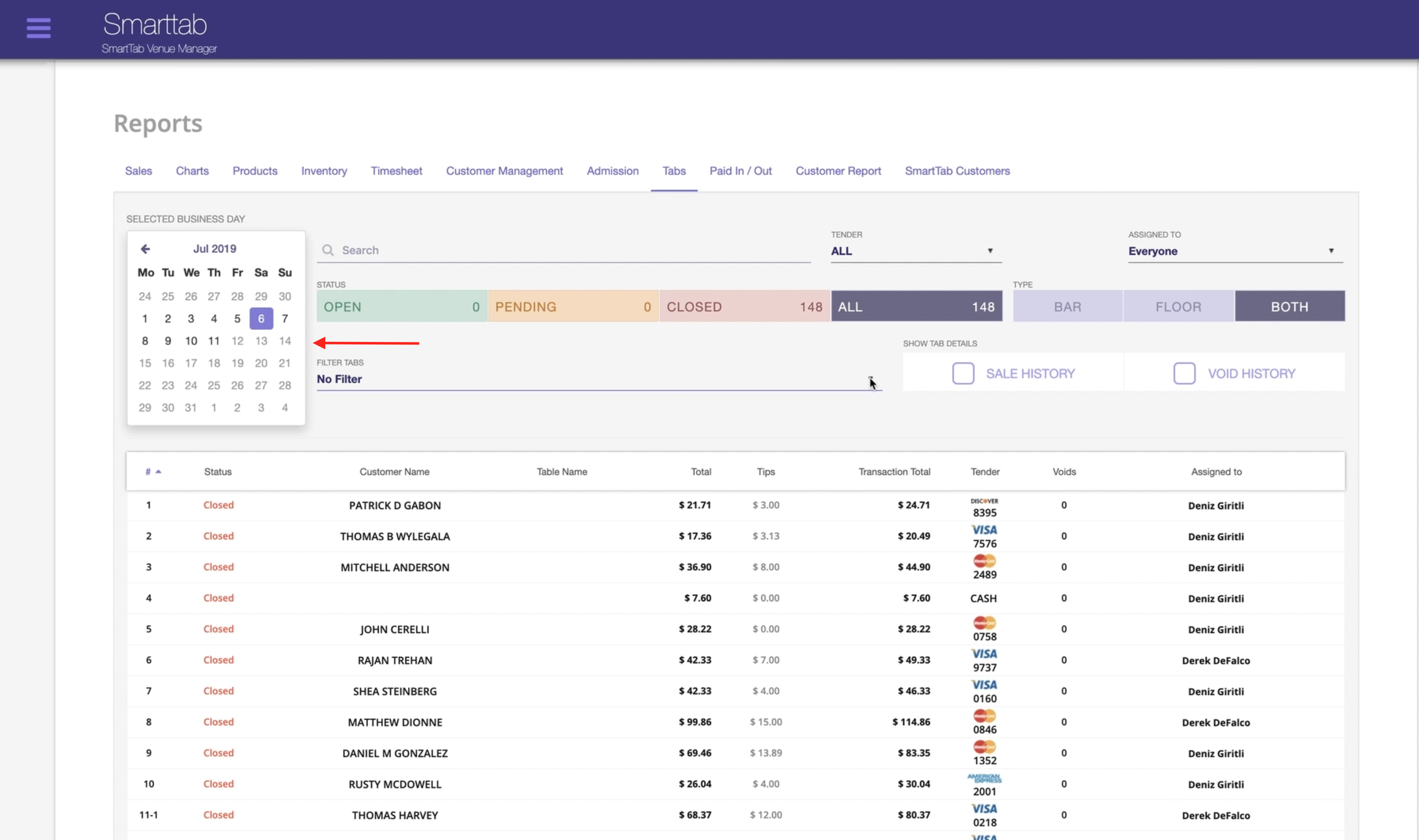
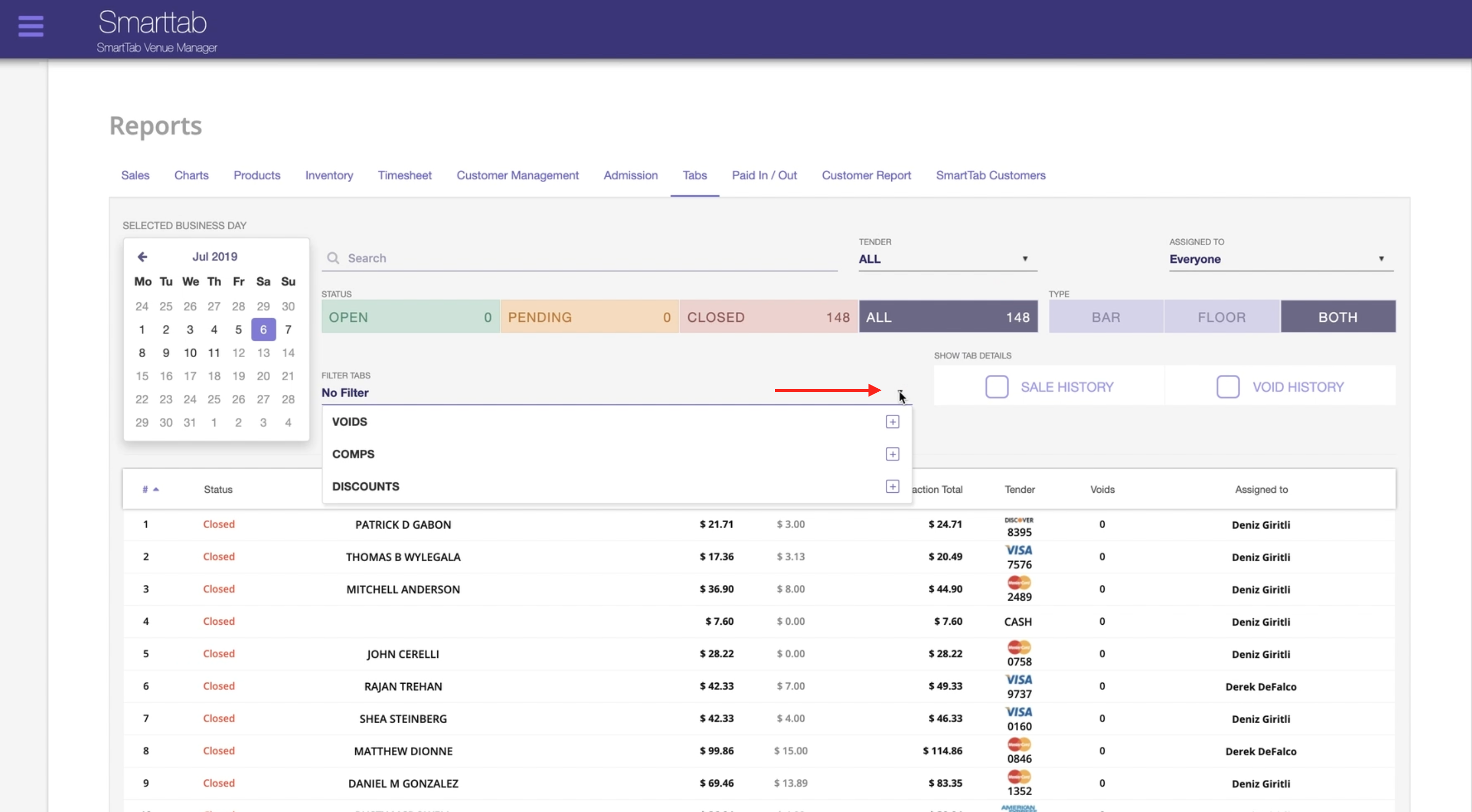
Step 3
This will display each tab that fits the filter(s) you choose. Double click on the tab and select “Void History” and “Sale History” to open up a detailed view of the receipt