Issuing a refund on a credit card charge from a previous business date.
Prerequisite:
Need to be performed on a station or server (currently not supported on iOS).
Step 1
Find the business date at the bottom of the screen.
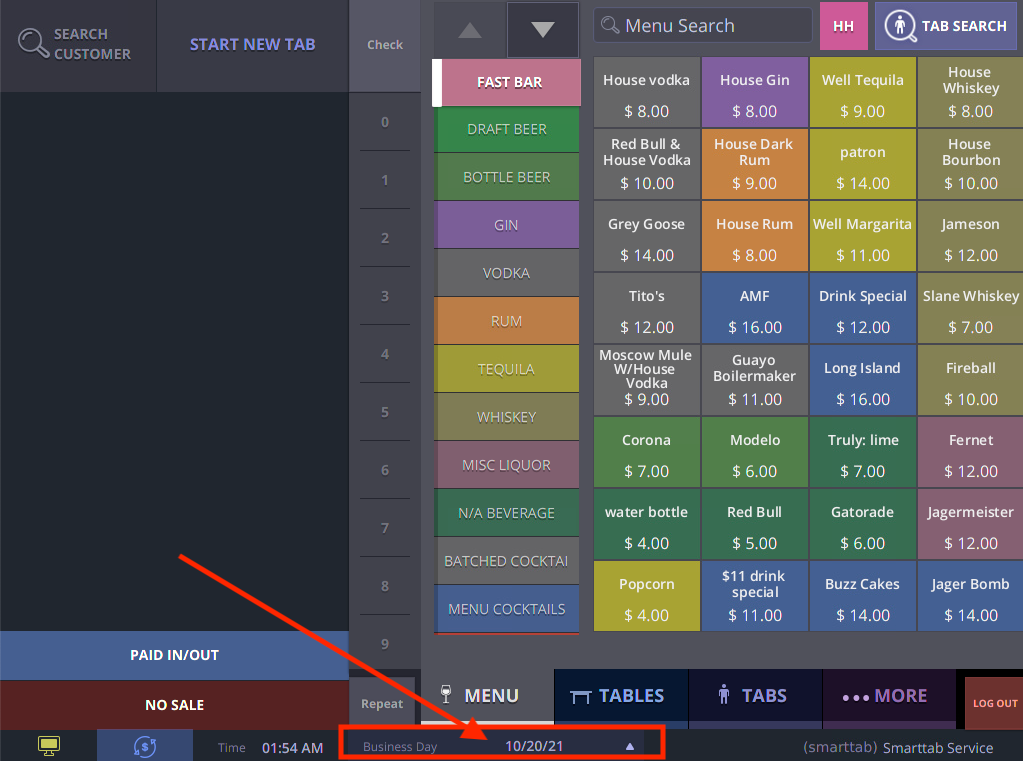
![]()
Step 2
Select the date of the tab you wish to refund and select “done”.
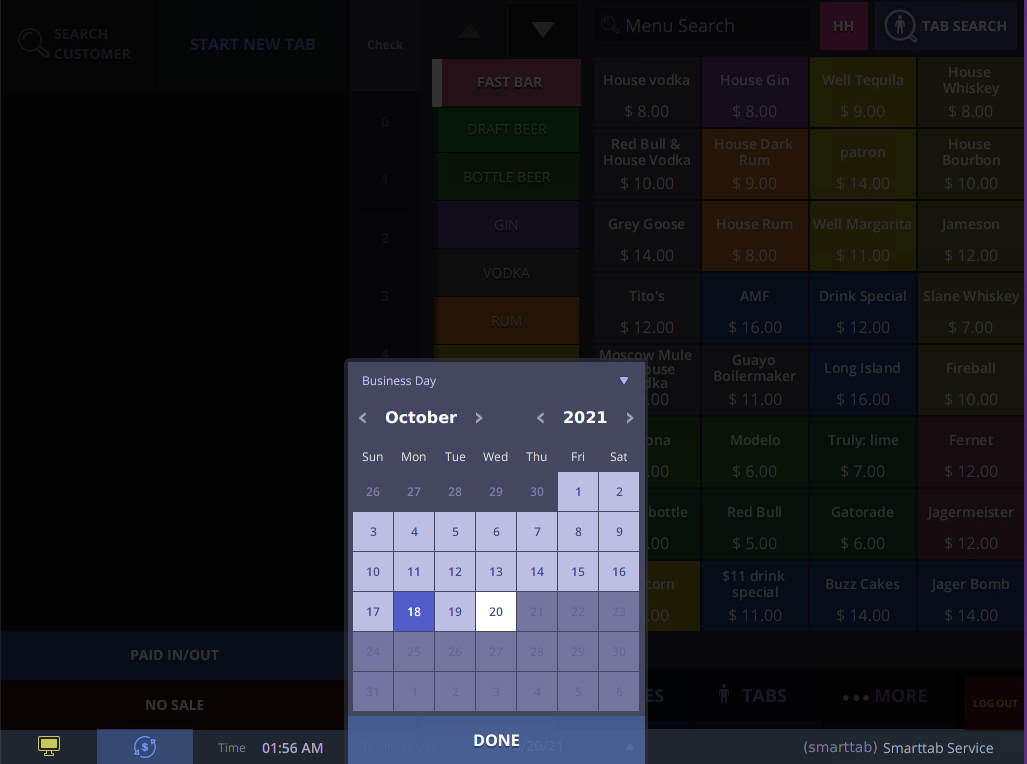
Step 3
Find the tab you wish to refund using the search feature.

Step 4
When you find the tab, double tap on it to expand the tab.
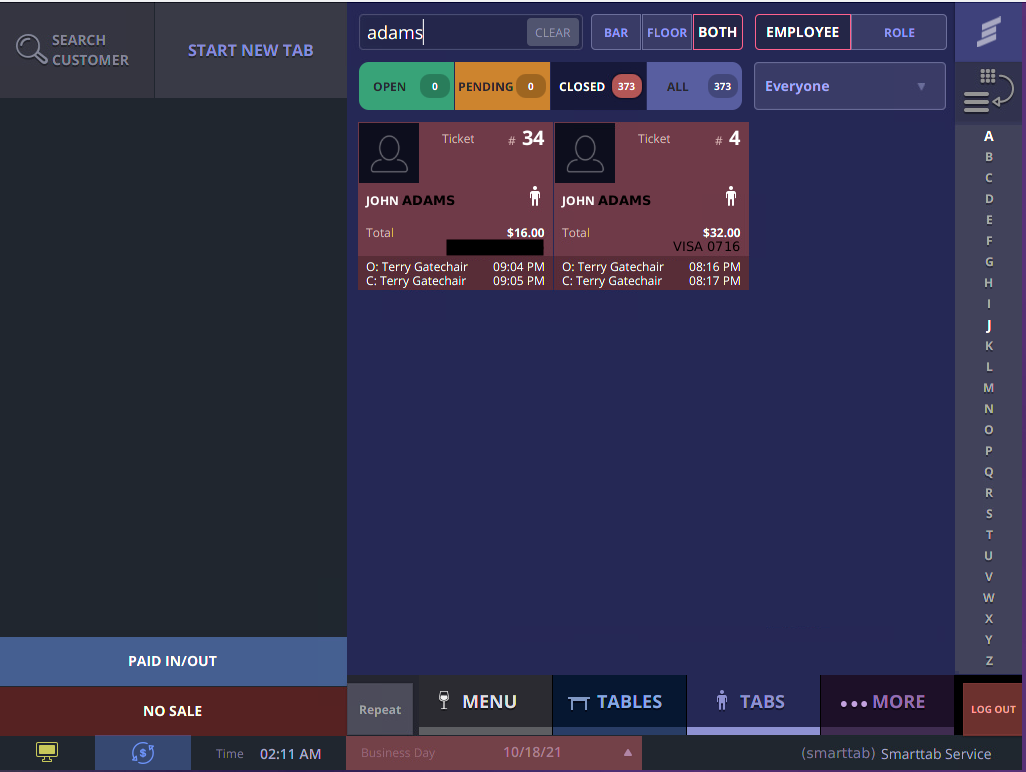
Step 5
Tap the “refund” button.
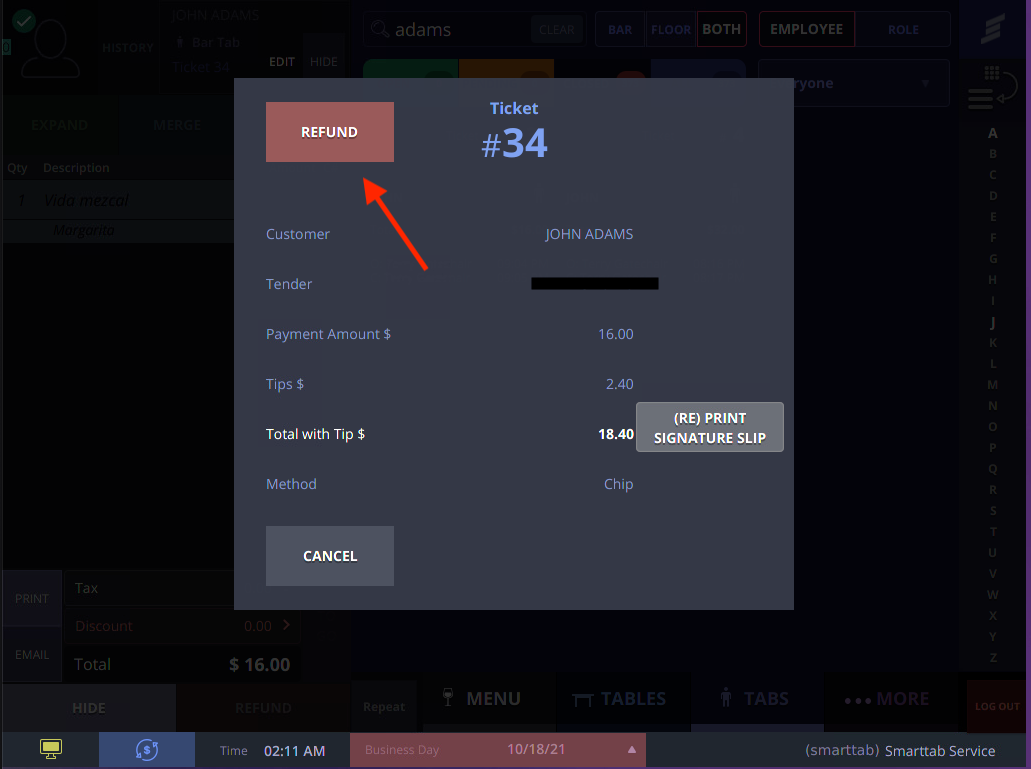
Step 6
Log out or change the business date back to the current date.
