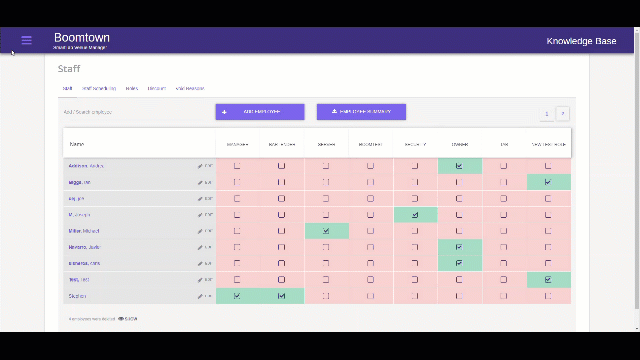Step 1
Log into the back-end
Step 2
Select the Hamburger menu from the top-left of the screen
Step 3
Select Staff under venue management
Step 4
Click the Edit Pencil next to the Staff member you want to delete
Step 5
Click on the trash can button
Step 6
When prompted, confirm deletion by selecting YES